Converting Easytrieve™ to COBOL with MANASYS Jazz
This is the third of a 10-part series of articles about
MANASYS Jazz.
Click
here to see the first article, What is MANASYS Jazz?
Click here to see the 2nd Article, How
does MANASYS Work?
Converting Easytrieve™ to
COBOL with MANASYS Jazz
Why
use MANASYS Jazz to Convert Easytrieve™ to COBOL?
Step
1. Convert Easytrieve Library to Jazz
Definitions
Step
2. Create Program Structure
Step
3. Convert Easytrieve Logic: the
Easytrieve Conversion Notepad.
Easytrieve
Conversion – Current Development Status
Let
us Prove It – Send us a sample.
Why
use MANASYS Jazz to Convert Easytrieve™ to COBOL?
Easytrieve™
was the inspiration for the very first version of MANASYS, which was
essentially “Easytrieve that generated PL/I”.
This makes MANASYS Jazz the easiest and best way of converting
Easytrieve to COBOL. Easy because an Easytrieve program has a
similar structure to a basic report program in Jazz. You can even copy/paste some Easytrieve code
into Jazz and make minor edits and it will be correct. Best
because you are left with high quality COBOL that needs no run-time
support. And another important
benefit: you licensed EZT because you wanted something easier than COBOL for writing
report programs. Unless you have all the
reports you’ll ever need, this requirement hasn’t gone away, but with one or
more MANASYS Jazz licenses you will have a comparable tool.
With
MANASYS Jazz you should be able to convert simple Easytrieve programs into
COBOL in a few minutes. Larger and more complex programs should take from a few
hours or days. MANASYS
Jazz is now DXC’s preferred approach for EZT conversion.
Converting Easytrieve to Jazz is very simple: -
1.
Prepare
Jazz-format definitions of your data with a few clicks using dialog
New/Data/Import from Easytrieve.
Optionally, edit the definitions to take advantage of Jazz features.
2.
For
the first JOB in the Easytrieve program, create a basic program structure with
the dialog New/Logic/Batch, checking the option Enable EZT Conversion. This creates an Easytrieve-like Jazz program
similar to those shown in the Initial demonstration video,
but a button, [EZT Conv], appears in the Jazz Workbench, and markers indicate
where converted code will go. If the EZT
program contains several JOB statements, you’ll probably create further PROCESS
loops, but you could create separate programs and link them together with JCL.
3. If
the Easytrieve program has calculations or other logic, click [EZT Conv] to
open the Easytrieve Conversion Notepad which is a modified Jazz Workbench. Copy/paste the Easytrieve logic into this (in
chunks if it is a large EZT program), and click [Convert]. Then click [Exit], and the converted code is
inserted into your Jazz program.
The
resulting Jazz program will be similar in length to the Easytrieve™
program. Click [Process] to turn this
into efficient, well written, and easy to understand COBOL that requires no
special run-time support. When
compiled, the program will produce a report that will be similar to that from
Easytrieve, but with minor layout changes.
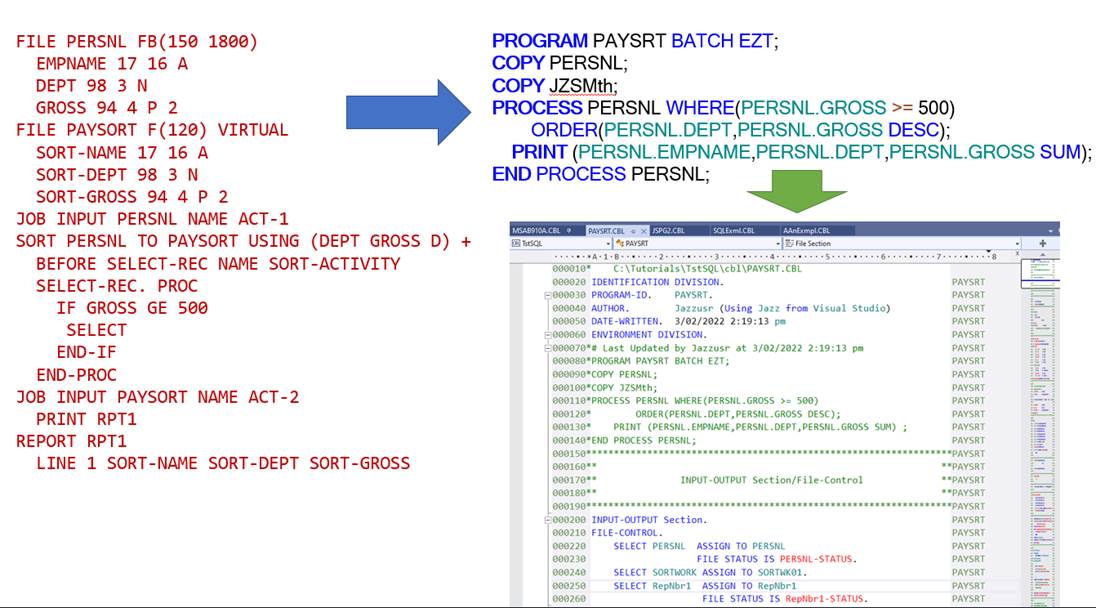
Note: MANASYS Jazz has been enhanced
significantly since this document was first published. A major change is the
New/Data/Import-from-Easytrieve now processes the complete EZT program,
including macros, and creates a single copy book named EZT-program-Data
containing all the data defined in the program, with changes to avoid invalid
COBOL names and other issues.
Step
1. Convert Easytrieve Library to Jazz
Definitions
Using dialog New/Data/Import from Easytrieve,
·
Click
[Browse] and navigate to PAYSRT.EZT (the
program above)
·
Click
[Jazz Defn]
A Jazz copy book, EZT-PAYSRT-Data, containing definitions of PERSNL and
PAYSORT are produced. Here’s the
definition of PERSNL. It has been
edited as highlighted to add DSNAME.
With the correct DSNAME, MANASYS Jazz can create JCL that will not need
editing.
DEFINE PERSNL
FB DATA(
GROUP1 GROUP,
FILLER
CHAR(16),
EMPNAME
CHAR(16),
FILLER
CHAR(61),
GROSS MONEY(7,2),
DEPT PIC '999',
FILLER
CHAR(50),
End GROUP)
DSNAME 'JAZZUSR.FILES.PERSNL';
Import from
Easytrieve will handle names that would be invalid in COBOL, redefinitions,
working data, and other issues, to produce structures that are valid for Jazz
and COBOL definitions. You may find
that one or more files are not needed – for example we don’t need file PAYSORT
for program PAYSRT.
For details
about Data/Import from
Easytrieve and the types of definitions that can be converted to Jazz, see Converting
Easytrieve Data. Time so far: about
1½ minutes.
Jazz data
definitions can also be created with Data/Import from SQL, Data/Import from
COBOL, or created with the Jazz Workbench.
Step
2. Create Program Structure
Dialog
New/Logic/Batch creates our program outline. For example: -
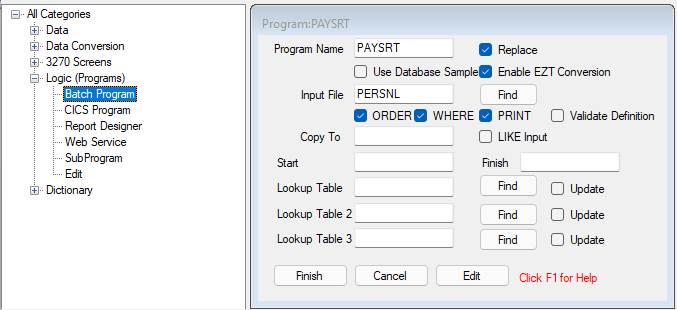
With each
of ORDER, WHERE, and PRINT checked, there are several Select Data dialogs. First we select GROSS and enter 500 to create
a WHERE condition, then we select DEPT and GROSS (with Descending Order) for
ORDER, and finally the fields we want for the PRINT statement. After a simple edit (the condition is changed
from = to >=) this program will compile and produce
a similar report to PAYSORT. Time
so far – another 2 minutes, total so far 3½ minutes.
PROGRAM PAYSRT
BATCH EZT;
*
You may need to edit these statements
COPY EZT-PAYSRT-Data;
*#
Copy Files here ==>
PROCESS PERSNL
WHERE(PERSNL.GROSS >=
500) ORDER(PERSNL.DEPT,PERSNL.GROSS DESC);
*#Copy
Process logic here ==>
COPY
JZSMth;
PRINT
(PERSNL.EMPNAME,PERSNL.DEPT,PERSNL.GROSS SUM) ;
END PROCESS
PERSNL;
*#Copy
Routines here ==>
No further changes
are required, but I chose to remove the comments, and also the definition of
file PAYSORT which is not needed. Click
[Process] and 6 lines of Jazz immediately become 430
lines of COBOL which will compile and run.
This program is not only simpler than the original
Easytrieve it is more efficient, sorting only 23 bytes instead of the 120 bytes
of PAYSORT.
Not bad for 3½ minutes!
Step
3. Convert Easytrieve Logic: the
Easytrieve Conversion Notepad.
Program PAY-RPT
has logic calculating DEDUCTIONS and NET-PAY, and report LINESIZE and TITLE are specified. Our Jazz (and COBOL) program will need to
include these calculations and details.
FILE PERSNL FB(150 1800)
EMPNAME
17 8 A
EMP#
9 5 N
DEPT
98 3 N
GROSS
94 4 P 2
DEDUCTIONS
W 4 P 2
NET-PAY
W 4 P 2
JOB INPUT PERSNL NAME FIRST
PRINT PAY-RPT
IF GROSS GE
500
DEDUCTIONS = .28 * GROSS
NET-PAY = GROSS – DEDUCTIONS
ELSE
NET-PAY = GROSS
DEDUCTIONS = 0
END-IF
REPORT PAY-RPT LINESIZE 80
TITLE 01 ‘PERSONNEL REPORT EXAMPLE-1’
LINE 01 DEPT EMPNAME EMP# GROSS DEDUCTIONS
NET-PAY
Like PAYSRT, first we use Import from Easytrieve to define PERSNL,
resulting in this Jazz data definition. EMP#
is changed to EMPNbr,
as EMP# would be invalid in COBOL.
*# Converted from FIRST-Plus.txt by JAZZUSR at 17/01/2021 3:05:01 PM
DEFINE PERSNL FB DATA(
FILLER CHAR(8),
EMPNbr PIC ‘99999’ HEADING ‘EMP#’,
FILLER CHAR(3),
EMPNAME CHAR(8),
FILLER CHAR(69),
GROSS MONEY(7,2),
DEPT PIC ‘999’,
FILLER CHAR(50));
DEFINE PERSNL-WS DATA(
DEDUCTIONS MONEY(7,2),
NET-PAY MONEY(7,2));
Then we use
Logic/Batch to create the program structure, checking Enable EZT Conversion and
PRINT, but leaving ORDER and WHERE unchecked.
We select fields from PERSNL that we want to print, and [Finish] then
produces this program: -
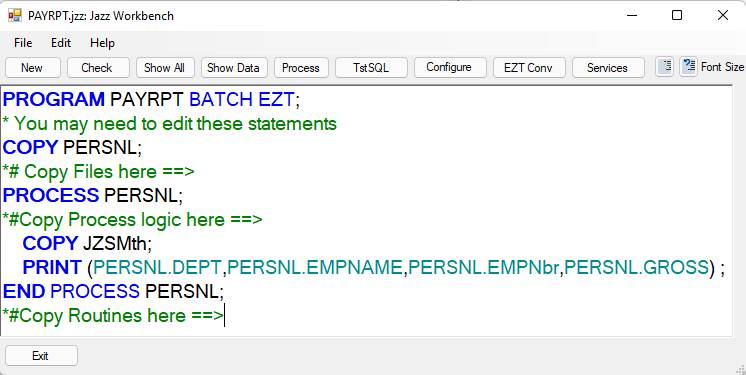
Now we deal
with logic, such as calculating DEDUCTIONS and NET-PAY.
Click [EZT
Conv] and the Easytrieve Conversion Notepad appears. We copy/paste everything
after Job, except for PRINT and LINE, into it.
We’re ignoring PRINT and LINE because we’ve already generated our PRINT
statement.
IF GROSS GE
500
DEDUCTIONS = .28 * GROSS
NET-PAY = GROSS – DEDUCTIONS
ELSE
NET-PAY = GROSS
DEDUCTIONS = 0
END-IF
REPORT PAY-RPT LINESIZE 80
TITLE 01 ‘PERSONNEL REPORT EXAMPLE-1’
Click [Convert] and it is converted into Jazz.
Mostly the changes are very simple, like adding semicolons, but there are
some syntax differences and keyword changes.
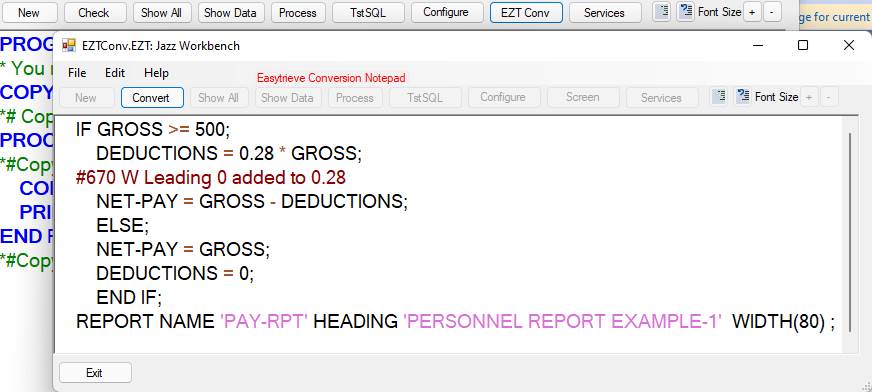
Click [Exit] and this is copied into our Jazz program at the correct
markers.
PROGRAM PAYRPT BATCH EZT;
*
You may need to edit these statements
COPY PERSNL;
REPORT NAME 'PAY-RPT' HEADING 'PERSONNEL REPORT EXAMPLE-1' WIDTH(80) ;
*#
Copy Files here ==>
PROCESS PERSNL;
IF PERSNL.GROSS >=
500;
PERSNL-WS.DEDUCTIONS
= 0.28 * PERSNL.GROSS;
PERSNL-WS.NET-PAY
= PERSNL.GROSS
- PERSNL-WS.DEDUCTIONS;
ELSE;
PERSNL-WS.NET-PAY
= PERSNL.GROSS;
PERSNL-WS.DEDUCTIONS
= 0;
END IF;
*#Copy
Process logic here ==>
COPY
JZSMth;
PRINT
(PERSNL.DEPT,PERSNL.EMPNAME,PERSNL.EMPNbr,PERSNL.GROSS) ;
END PROCESS PERSNL;
*#Copy
Routines here ==>
PRINT
(PERSNL.DEPT,PERSNL.EMPNAME,PERSNL.EMPNbr,PERSNL.GROSS Sum,
Deductions Sum, Net-Pay sum) ;
[Check] qualifies the new names: -
PRINT
(PERSNL.DEPT,PERSNL.EMPNAME,PERSNL.EMPNbr,PERSNL.GROSS SUM,
PERSNL-WS.DEDUCTIONS
SUM, PERSNL-WS.NET-PAY SUM) ;
Now click [Process] and this is instantly turned
into COBOL.
Click Easytrieve Logic Conversion for more detailed information on using the Easytrieve
Conversion Notepad, the rules of Jazz conversion, and how to deal some issues
that you’ll encounter in more complex programs.
Controlling
Report Layout
Easytrieve and MANASYS have different rules for
determining field positioning and format, so you can expect minor differences
in the report appearance. This may not matter, but if it does then
this section is for you.
Once you have created Jazz definitions of the
input data then to create reports you have two choices. The first choice is to start with
New/Logic/Batch as in the examples above, creating a MANASYS Jazz program that is
similar to Easytrieve. PRINT statements are used to define what is to be printed, and you largely
let the system figure out where the data is to be placed on each line, although
it can be controlled as we’ll see later.
This is the approach taken by the examples above, and demonstrated in Program IN1R and Program IN1R2.
The second choice is to use the
report designer. Start with
New/Logic/Report and, as with New/Logic/Batch, you’ll give information such as
the name of the primary file, lookup files, and whether the input needs to be
sorted, as well as report characteristics like the page size and line
width. But then the Report Designer
dialog appears and you design the report by placing the fields exactly where
you want them. This video shows you how it works, and this Users’ Guide Help chapter
gives step-by-step instructions. Use this approach if
·
you
want precise layout control,
·
you
have an input record with repeating data and want each input record to produce
several print lines,
·
you
want logic such as average or other calculations on control break, or
·
you
want to print control break identification on separate lines so that the full
report width is available for other data.
All of these are much easier to control with
the report designer than with a basic batch program.
The next sections are relevant to both approaches, until Report Layout. A Report-Designer Program in the appendices shows you the type of programs produced by the report designer.
Field Display Format
Here is the definition of
file IN1: -
DEFINE IN1 VB DATA(
Region DECIMAL(3),
District DECIMAL(3),
Name CHAR(40),
SalesThisMonth
MONEY(7,2),
SalesYTD MONEY(7,2),
BillingCycle
LIKE Types.Month,
DateCommenced DATE
DPIC 'dd mmm yyyy')
And here is the beginning of the report
produced by Program IN1R
Region District
*-----------------Name-----------------* *SalesThisMonth-* *----SalesYTD---*
BillingCycle DateCommenced
1 1 REEDE, Phillip $468.55 $4,685.50 Oct 28 Feb 2018
Numeric Fields
Region, District, SalesThisMonth, and SalesYTD
are all numeric fields, and so are printed right-aligned with their heading
which, in the absence of a HEADING property in the DEFINE or PRINT statement, is the field name.
Region and District are 2-byte packed
numbers: in Jazz
DECIMAL(3), in COBOL PIC S9(3)
COMP-3. Allowing for a negative sign, 4
characters are needed to print these fields, but the column width needs to be
wider to accommodate the heading.
SalesThisMonth and SalesYTD are also packed
decimal, in COBOL PIC S9(5)V9(2) COMP-3, but have type MONEY so that they print with a leading currency sign. Because they are totalled the column needs to
be wide enough to allow for the maximum value so there’s space for extra digits
and so the columns are quite wide, causing the headings to be formed by
extending the field name with hyphens and then asterisks to mark the column
boundaries.
Easytrieve 2 byte Binary fields are SMALLINT in Jazz, 4 byte Binary fields are INTEGER, which are also numeric fields handled like Region etc.
Easytrieve Numeric fields, like DEPT 98 3 N, are display-form numbers, having type like PIC '999'. They will be printed
right-aligned, like other numeric fields.
String Fields
Name has type CHAR(40), in COBOL PIC X(40), in Easytrieve 40
A.
String fields are left aligned under their column heading, which, as
before, is the field name extended with hyphens and blanks.
Other Field Types
MANASYS Jazz supports many more field
types. In1 shows two of these: -
DateCommenced DATE DPIC 'dd mmm yyyy'. DATE fields hold date values in format yyyymmdd, i.e. the 28th
May 1963 would be a number with value 19630528.
You may encounter these when you are using MANASYS Jazz with data from
DB2, which supports this format. You
will probably use DPIC to control the format with which they are displayed.
BillingCycle LIKE Types.Month illustrates both indirect definitions, and a field defined with CODES. LIKE obviously means that BillingCycle has the same format as Types.Month, and the definition of IN1 will
have been preceded by COPY Types; If we look at the
definition of Types we’ll see that Month is defined: -
Month CODES(Jan,Feb,Mar,Apr,May,Jun,Jul,Aug,Sep,Oct,Nov,Dec),
Month is a single-byte number with values in
the range 0 to 255 (TINYINT), with 1 meaning Jan etc. As you
see from the report line, 10 is printed as Oct
You can define fields of any format
with CODES. For example
SEX CHAR(1) CODES(M:Male,F:Female),
Using this feature in the definition will avoid
the need to write logic to convert the code value into its meaning. Invalid code values will be printed as
asterisks.
Explicit Display Formats
You can control the format of numbers and dates
explicitly with DPIC, meaning “Display Picture”. DPIC is basically a COBOL PICTURE, as is the Easytrieve MASK. As far as I know, both Easytrieve and Jazz
follow the same rules, but if not you can easily edit the Easytrieve mask into
the correct format for Jazz.
Field Headings
When you don’t want the field name
to be the field heading, use HEADING: -
EMPNbr PIC '99999' HEADING 'EMP#',
Report
Layout
(This section is not relevant
if you are Using the
Report Designer,
it only applies to Easytrieve-like reports using PRINT).
Several reports are illustrated in Appendices.
· By default, fields are arranged from left to right, with one blank separating each column.
· The column width is the larger of the width required by the field and the heading. Short headings are extended with - and *.
· A PRINT statement may contain both field names and constants, for example
PRINT (PERSNL.GROSS SUM, ' less ', PERSNL-WS.DEDUCTIONS SUM, ' gives ', PERSNL-WS.NET-PAY);
There is no column heading for the constants,
and field columns are separated exactly by the constant value.
·
If
there is too much data to fit on a print line, then the line overflows and a 2nd
print line (and a second set of headings) is created. This can result in a messy report, so you
probably want to control where the line breaks and ensure that columns align
neatly.
·
Field
position can be specified by adding COL or RCOL to the print
item. COL specifies the left character, and
you’d use this for string (CHAR) data. RCOL specifies the right character, and
you usually use this for numbers. You
can use COL or RCOL to force a line
break at a particular field, for example
PRINT (PERSNL.DEPT, PERSNL.EMPNAME COL(10), PERSNL.EMPNbr,
PERSNL.GROSS SUM COL(10), PERSNL-WS.DEDUCTIONS SUM, PERSNL-WS.NET-PAY SUM) ;
·
By
default, control fields are not printed on every detail line, only on the first
detail line of the group, plus the first line after every page overflow. Other fields are printed on every detail
line. Have a look at Report from IN1R and Report from Program IN1R2 to see examples of these default rules applied. Note that Region and District
are only printed on the first details lines of a control group, although they
are both printed on the subtotal lines at the end of each control group.
·
Control
break fields can be printed on every line with the addition of ALL, e.g. Report from IN1R2, with ALL shows the effect of changing the PRINT by adding ALL to Region and District, to
PRINT (IN1.Region ALL, FR.Name,IN1.District ALL,IN1.Name, IN1.SalesThisMonth,
IN1.SalesYTD
SUM);
·
Or
fields can be related to particular control break levels by adding BREAK(break-field), for example
PRINT (IN1.Region BREAK(IN1.District), FR.Name BREAK(IN1.District), IN1.District BREAK,
IN1.Name, IN1.SalesThisMonth,IN1.SalesYTD SUM);
See Report from IN1R2, with BREAK to see the results of this
A Jazz program may have several PRINT statements, and PRINT statements may be written before and after the PROCESS loop.
Easytrieve Conversion – Current
Development Status
Easytrieve conversion is a relatively new
feature of MANASYS Jazz, and it is still under active development, and of
course we will be keen to work with you to resolve any issues that you
have. Here are some issues that we are
aware of: -
Supported Databases
MANASYS Jazz currently supports PSAM (F, FB, V,
VB, and U) files, VSAM files (KSDS and ESDS), and SQL (=DB2 LUW and DB2
ZOS). It supports DL1 for EZT
conversion, but currently (Build #311) it does not support it for general
programming. It does not support IDMS, ADABAS,
or other pre-relational databases.
SQL: The
Easytrieve programs that we’ve seen so far did not include any SQL examples,
but MANASYS does support SQL and has been tested with both SQL LUW and SQL
zOS. We expect to have to enhance our
Help pages when these are encountered, but we don’t expect to need to update
the software. Any changes to support SQL
will be done for licensees at no cost.
We have only validated SQL with DB2, but it should function identically
with Oracle. We look forward to working
with a user to validate this, again, at no cost.
Development of support for DL1, IDMS, ADABAS,
etc is a significant development, which we guesstimate to be about 3 months’
work per database, working with a user.
This will have to be funded by either sufficient license fees, or direct
development funding. Initial development work to support DL1 has been done, but
the current (Build #311) support for DL1 depends on information obtained from
the EZT program using DL1, and full support allowing unrelated DL1 programs to
be created needs more development. Codasyl support (AIM/DB, similar to IDMS)
was a feature of MANASYS Version 2 (1985).
Data Types
Import from Easytrieve handles formats A, B, N,
P, and U. U, meaning Unsigned Packed, is treated like
P but with a comment.
Macros
Note that macros need to be copied into the
same folder as the Easytrieve program that uses them, and have the same
extension.
Let
us Prove It – Send us a sample
PAYRPT and PAYSRT are simple examples but Easytrieve programs of any size and complexity can be converted, with a bit of editing help, unless they use IDMS, or another currently-unsupported database. The COBOL that results is clear and efficient, as you can see from examples PAYSRT and PAYRPT. It requires no special run-time support, or licenses.
Let us prove it. Send us an Easytrieve program and we’ll convert it for you for free. We’ll need the program plus any macros that it uses. We’ll return COBOL that will compile cleanly, and should produce the same results as the Easytrieve program except for minor report-layout differences.
We challenge anybody to demonstrate a quicker or more cost-effective way of converting Easytrieve to COBOL!
See our web page if you want more information about MANASYS Jazz and to see what else it can do. Full details of Easytrieve Conversion are given in some Help page references from the Users’ Guide series, https://www.jazzsoftware.co.nz/Docs/jazzUG1.htm . Look for the heading “Easytrieve Conversion”.
Contact
us if you have any questions, or connect
with us on LinkedIn. Download
a free evaluation copy if you want to try out MANASYS Jazz.
Appendices
Lacking test data for PERSNL and other Easytrieve programs, the rules that MANASYS Jazz uses for print layout are illustrated with our own test files.
Record IN1
*# Last Updated by
JazzUser at 14/05/2019 2:15:39 PM
COPY Types;
DEFINE IN1
VB DATA(
Region DECIMAL(3),
District DECIMAL(3),
Name CHAR(40),
SalesThisMonth MONEY(7,2),
SalesYTD MONEY(7,2),
BillingCycle LIKE
Types.Month,
DateCommenced DATE
DPIC 'dd mmm yyyy')
DSNAME 'JAZZUSER.FILES.IN1';
Record FR
*# Last Updated by
JazzUser at 7/11/2018 4:20:03 PM
DEFINE FR
VSAM DATA(
Region PIC
'999' KEY RANGE (1:20),
Name CHAR(30) VALUE('No Record found') HEADING 'Region Name',
Fill CHAR(47))
DSNAME 'JAZZUSER.VSAM.Region';
Program
IN1R
*# Last Updated by
JazzUser at 22/09/2018 1:06:55 p.m.
PROGRAM IN1R
BATCH;
COPY IN1;
COPY JZSMth;
PROCESS In1
ORDER(IN1.Region BREAK, IN1.District BREAK, IN1.Name);
PRINT (IN1.Region,IN1.District,IN1.Name, IN1.SalesThisMonth SUM,
IN1.SalesYTD
SUM,IN1.BillingCycle,IN1.DateCommenced);
END PROCESS
In1;
Report from IN1R
First Page
(incomplete).
Printed at 02 Feb 2021, 14:00:21 RepNbr1 Page 1 Region District *-----------------Name-----------------* *SalesThisMonth-* *----SalesYTD---* BillingCycle DateCommenced 1 1 REEDE, Phillip $468.55 $4,685.50 Oct 28 Feb 2018 1 1 District Subtotal $468.55 $4,685.50 2 PYM, Freda Mary $8,642.65 $8,642.65 Jan 28 Feb 2018 PYM, Samuel Arnott $2,304.87 $23,048.70 Oct 28 Feb 2018 1 2 District Subtotal $10,947.52 $31,691.35 3 CAMPBELL, Dennis $5,662.44 $56,624.40 Oct 28 Feb 2018 CORLETT, Norton Hesse $9,197.76 $10,373.12 Dec 28 Feb 2018 ROBERTS, Adelaide $4,138.56 $37,247.04 Sep 28 Feb 2018 ROBERTS, Margaret Annie $8,138.51 $73,246.59 Sep 28 Feb 2018 WILLIAMSON, Catherine $5,554.20 $33,325.20 Jun 28 Feb 2018 1 3 District Subtotal $32,691.47 $210,816.35 4 SARTEN, Leslie Robert $3,824.97 $38,249.70 Oct 28 Feb 2018 VOLZKE, Mary $8,275.54 $49,653.24 Jun 28 Feb 2018 WELLARD, Alfred Champion $7,611.58 $22,834.74 Mar 28 Feb 2018 1 4 District Subtotal $19,712.09 $110,737.68 5 BARNES, Caroline $1,121.76 $1,121.76 Jan 28 Feb 2018…
Last Page
Printed at 02 Feb 2021, 14:00:21 RepNbr1 Page 9 Region District *-----------------Name-----------------* *SalesThisMonth-* *----SalesYTD---* BillingCycle DateCommenced 10 6 EVANS, Charlotte $5,925.71 $11,851.42 Feb 28 Feb 2018 JURY, Reginal Charles $9,163.09 $64,141.63 Jul 28 Feb 2018 10 6 District Subtotal $23,682.92 $127,557.77 7 GLANVILLE, Ann $6,157.62 $73,891.44 Dec 28 Feb 2018 GOULD, John $3,496.42 $31,467.78 Sep 28 Feb 2018 WILLIAMS, Claude William $5,380.12 $21,520.48 Apr 28 Feb 2018 WILLIAMSON, Norman Herbert James $52.97 $423.76 Aug 28 Feb 2018 10 7 District Subtotal $15,087.13 $127,303.46 10 Region Subtotal $100,533.67 $688,678.96 Grand Total $1,550,347.73 $10,140,367.60 * * * END OF RepNbr1 * * *
Program IN1R2
Basically the same as IN1R, but with the addition of a lookup file (FR) to get the Region Name. To avoid line overflow BillingCycle and Date Commenced have been dropped. There is no FR record for Region=7, so the WHERE clause has been added to demonstrate the automatic handling of Record-Not-Found.
*# Last Updated by
JAZZUSR at 2/02/2021 2:45:26 PM
PROGRAM IN1R2
BATCH;
COPY IN1;
#388 E FR.Region and
IN1.Region have different types
COPY JZSMth;
PROCESS In1
ORDER(IN1.Region BREAK, IN1.District BREAK, IN1.Name)
WHERE (IN1.Region IN (6,7));
GET FR
WHERE FR.Region
= IN1.Region;
PRINT (IN1.Region BREAK(IN1.District), FR.Name BREAK(IN1.District), IN1.District BREAK,
IN1.Name, IN1.SalesThisMonth,IN1.SalesYTD SUM);
END PROCESS
In1;
Report from IN1R2
(Selected lines)
Printed at
24 Nov 2021, 09:06:26
RepNbr1 Page 1
Region
*--------Region Name---------* District
*-----------------Name-----------------* SalesThisMonth *----SalesYTD---*
6 France 1 BENJAMIN,
John
$6,492.73 $19,478.19
BENSON, Rosalind Margaret $9,848.46 $19,696.92
MEIER, Eileen Mary $835.57 $5,013.42
OLIVER, Willliam $347.07 $1,735.35
TREBILCOCK, Fanny $3,205.97 $6,411.94
WELLARD,
Walter William
$4,381.28 $39,431.52
6 1
District Subtotal
$91,767.34
…
6 France 7 BENJAMIN,
Percival
$130.98 $1,047.84
GLUVIAS, Thomas $78.06 $936.72
WILLIAMSON, Amos Edward John $6,822.64 $27,290.56
6 7
District Subtotal
$29,275.12
Region Subtotal
$1,293,605.80
7 No Record found 1 DOUGLAS, Elizabeth
Ann $5,827.94 $58,279.40
HEPBURN, Huia May $8,373.08 $66,984.64
WELLARD, Olive Dorothy Sparling $8,891.75 $26,675.25
7 1
District Subtotal
$151,939.29
…
7 No Record found 6 BARNES, Arthur
Cyril
$7,833.61 $86,169.71
JACOB, Lionel John $4,585.23 $18,340.92
MORTON, Margaret $7,220.78 $28,883.12
VARCOE, Robert $4,068.45 $40,684.50
WILLIAMSON, Horace $6,868.68 $68,686.80
WILLIAMSON, John Ernest $1,562.54 $10,937.78
7 6
District Subtotal
$253,702.83
Region Subtotal
$1,375,683.73
Grand Total
$2,669,289.53
Report
from IN1R2, with ALL
With the PRINT statement
changed to
PRINT (IN1.Region ALL, FR.Name,IN1.District ALL,IN1.Name, IN1.SalesThisMonth,
IN1.SalesYTD
SUM);
the
report above changes to
Printed at 02 Feb 2021, 14:24:49 RepNbr1 Page 1 Region *--------Region Name---------* District *-----------------Name-----------------* SalesThisMonth *----SalesYTD---* 1 New Zealand 1 REEDE, Phillip $468.55 $4,685.50 1 District Subtotal 1 $4,685.50 1 New Zealand 2 PYM, Freda Mary $8,642.65 $8,642.65 1 New Zealand 2 PYM, Samuel Arnott $2,304.87 $23,048.70 1 District Subtotal 2 $31,691.35 1 New Zealand 3 CAMPBELL, Dennis $5,662.44 $56,624.40 1 New Zealand 3 CORLETT, Norton Hesse $9,197.76 $10,373.12 1 New Zealand 3 ROBERTS, Adelaide $4,138.56 $37,247.04 1 New Zealand 3 ROBERTS, Margaret Annie $8,138.51 $73,246.59 1 New Zealand 3 WILLIAMSON, Catherine $5,554.20 $33,325.20 1 District Subtotal 3 $210,816.35
Report
from IN1R2, with BREAK
The PRINT statement has been changed to
PRINT
(IN1.Region
BREAK(IN1.District), FR.Name BREAK(IN1.District), IN1.District BREAK,
IN1.Name, IN1.SalesThisMonth,IN1.SalesYTD SUM);
This
will cause IN1.Region,
FR.Name,
and IN1.District to
be printed on every change of IN1.District or
IN1.Region. Results would have been the same if we’d
written IN1.District,
or IN1.District BREAK(IN1.District).
Printed at 02 Feb 2021, 14:49:17 RepNbr1 Page 1 Region *--------Region Name---------* District *-----------------Name-----------------* SalesThisMonth *----SalesYTD---* 1 New Zealand 1 REEDE, Phillip $468.55 $4,685.50 1 1 District Subtotal $4,685.50 1 New Zealand 2 PYM, Freda Mary $8,642.65 $8,642.65 PYM, Samuel Arnott $2,304.87 $23,048.70 1 2 District Subtotal $31,691.35 1 New Zealand 3 CAMPBELL, Dennis $5,662.44 $56,624.40 CORLETT, Norton Hesse $9,197.76 $10,373.12 ROBERTS, Adelaide $4,138.56 $37,247.04 ROBERTS, Margaret Annie $8,138.51 $73,246.59 WILLIAMSON, Catherine $5,554.20 $33,325.20 1 3 District Subtotal $210,816.35
Program IN1R2 as COBOL
You don’t need to change the COBOL that MANASYS Jazz produces. When MANASYS is configured to work with z/OS a job is submitted to compile, link, and run the program, so you don’t even need to see it. When configured for Micro Focus it is written into your COBOL project’s .cbl folder where a few clicks achieves the same result.
000010* C:\tutorials\TSTSQL\cbl\IN1R2.CBL
000020
IDENTIFICATION DIVISION. IN1R2
000030
PROGRAM-ID. IN1R2.
IN1R2
000040
AUTHOR. JAZZUSR (Using Jazz from
Visual Studio) IN1R2
000050
DATE-WRITTEN. 2/02/2021 2:35:35 PM IN1R2
000060
ENVIRONMENT DIVISION.
IN1R2
000070*#
Last Updated by JAZZUSR at 2/02/2021 2:35:35 PM IN1R2
000080*PROGRAM
IN1R2 BATCH;
IN1R2
000090*COPY
IN1;
IN1R2
000100*COPY
FR; IN1R2
000110*COPY
JZSMth;
IN1R2
000120*PROCESS
In1 ORDER(IN1.Region BREAK, IN1.District BREAK, IN1R2
000130* IN1.Name);
IN1R2
000140* GET FR WHERE FR.Region = IN1.Region; IN1R2
000150* PRINT (IN1.Region BREAK(IN1.District),
FR.Name IN1R2
000160* BREAK(IN1.District), IN1.District
BREAK,IN1.Name, IN1R2
000170* IN1.SalesThisMonth, IN1R2
000180* IN1.SalesYTD SUM); IN1R2
000190*END
PROCESS In1;
IN1R2
000200******************************************************************IN1R2
000210**
**IN1R2
000220** INPUT-OUTPUT
Section/File-Control **IN1R2
000230**
**IN1R2
000240******************************************************************IN1R2
000250
INPUT-OUTPUT Section.
IN1R2
000260
FILE-CONTROL.
IN1R2
000270 SELECT IN1
ASSIGN TO IN1 IN1R2
000280 FILE STATUS IS
IN1-STATUS. IN1R2
000290 SELECT SORTWORK ASSIGN TO SORTWK01. IN1R2
000300 SELECT FR
ASSIGN TO FR IN1R2
000310 ORGANIZATION IS INDEXED ACCESS IS DYNAMIC IN1R2
000320 RECORD KEY IS Region OF
JZ-FR IN1R2
000330 FILE STATUS IS FR-STATUS. IN1R2
000340 SELECT RepNbr1 ASSIGN TO RepNbr1 IN1R2
000350 FILE STATUS IS
RepNbr1-STATUS. IN1R2
000360******************************************************************IN1R2
000370**
**IN1R2
000380** Data Division **IN1R2
000390**
**IN1R2
000400******************************************************************IN1R2
000410
DATA DIVISION.
IN1R2
000420******************************************************************IN1R2
000430**
**IN1R2
000440** File Section. **IN1R2
000450**
**IN1R2
000460******************************************************************IN1R2
000470
File SECTION.
IN1R2
000480******************************************************************IN1R2
000490**
**IN1R2
000500** IN1 **IN1R2
000510**
**IN1R2
000520******************************************************************IN1R2
000530
FD IN1
IN1R2
000540 RECORDING MODE V.
IN1R2
000550*
IN1R2
000560
01 JZ-IN1.
IN1R2
000570 03 Region PIC S9(3) COMP-3. IN1R2
000580 03 District PIC S9(3) COMP-3. IN1R2
000590 03 JZ-Name PIC X(40). IN1R2
000600 03 SalesThisMonth PIC S9(5)V9(2)
COMP-3. IN1R2
000610 03 SalesYTD PIC S9(5)V9(2) COMP-3. IN1R2
000620 03 BillingCycle PIC X. IN1R2
000630 03 DateCommenced PIC S9(9) COMP. IN1R2
000640******************************************************************IN1R2
000650**
**IN1R2
000660** SORTWORK **IN1R2
000670**
**IN1R2
000680******************************************************************IN1R2
000690*
IN1R2
000700
SD SORTWORK.
IN1R2
000710*
IN1R2
000720
01 JZ-SORTWORK.
IN1R2
000730 03 Region PIC S9(3) COMP-3. IN1R2
000740 03 District PIC S9(3) COMP-3. IN1R2
000750 03 JZ-Name PIC X(40). IN1R2
000760 03 SalesThisMonth PIC S9(5)V9(2)
COMP-3. IN1R2
000770 03 SalesYTD PIC S9(5)V9(2) COMP-3. IN1R2
000780******************************************************************IN1R2
000790**
**IN1R2
000800** FR **IN1R2
000810**
**IN1R2
000820******************************************************************IN1R2
000830
FD FR
IN1R2
000840 RECORD IS VARYING IN SIZE. IN1R2
000850*
IN1R2
000860
01 JZ-FR.
IN1R2
000870 03 Region PIC 999. IN1R2
000880 03 JZ-Name PIC X(30). IN1R2
000890 03 Fill PIC X(47). IN1R2
000900******************************************************************IN1R2
000910**
**IN1R2
000920** RepNbr1 **IN1R2
000930**
**IN1R2
000940******************************************************************IN1R2
000950
FD RepNbr1
IN1R2
000960 RECORDING MODE F.
IN1R2
000970* IN1R2
000980
01 JZ-RepNbr1 PIC X(132). IN1R2
000990******************************************************************IN1R2
001000**
**IN1R2
001010** Working Storage Section: General
Program Data **IN1R2
001020**
**IN1R2
001030******************************************************************IN1R2
001040*
IN1R2
001050
WORKING-STORAGE SECTION. IN1R2
001060******************************************************************IN1R2
001070**
**IN1R2
001080** General Program
Information **IN1R2
001090**
**IN1R2
001100******************************************************************IN1R2
001110*
IN1R2
001120* Status Flags and control data IN1R2
001130
01 JZ-FileControl.
IN1R2
001140 03
SORTWORK-ENDFILE PIC X VALUE 'N'. IN1R2
001150 03
IN1-ENDFILE PIC X VALUE 'N'. IN1R2
001160 03
IN1-STATUS PIC XX VALUE '00'. IN1R2
001170 03
FR-ENDFILE PIC X VALUE 'N'. IN1R2
001180 03
FR-STATUS PIC XX VALUE '00'. IN1R2
001190 03
FR-FOUND-FLAG PIC X VALUE 'Y'. IN1R2
001200 88
FR-FOUND VALUE 'Y'. IN1R2
001210 03
FR-UPDATEPENDING-FLAG PIC X VALUE 'N'. IN1R2
001220 88
FR-UPDATEPENDING VALUE 'Y'. IN1R2
001230 03
FR-Get4Update-FLAG PIC X VALUE 'N'. IN1R2
001240 88
FR-Get4Update VALUE 'Y'. IN1R2
001250 03
FR-HighKey PIC X(3) VALUE HIGH-VALUES. IN1R2
001260 03
RepNbr1-STATUS PIC XX VALUE '00'. IN1R2
001270 03
RepNbr1-PageNbr PIC 99999 COMP-3 VALUE 0. IN1R2
001280 03
RepNbr1-LineCount PIC 9999 COMP VALUE 1000. IN1R2
001290 03
RepNbr1-Space PIC 9999 COMP VALUE 1. IN1R2
001300*
IN1R2
001310
01 JZ-TODAY.
IN1R2
001320 05
JZ-DATETIMEGMT. IN1R2
001330 10
JZ-DATETIME PIC 9(16). IN1R2
001340 10
JZ-GMTDIFF PIC S9(4). IN1R2
001350 05
JZ-DATETIME-1 REDEFINES
JZ-DATETIMEGMT. IN1R2
001360 10
JZ-DATE PIC 9(8). IN1R2
001370 10
JZ-TIME PIC 9(8). IN1R2
001380 10
FILLER PIC S9(4). IN1R2
001390 05
JZ-DATETIME-2 REDEFINES
JZ-DATETIMEGMT. IN1R2
001400 10
JZ-YEAR PIC 9(4). IN1R2
001410 10
JZ-MONTH PIC 9(2). IN1R2
001420 10
JZ-DAY PIC 9(2). IN1R2
001430 10
JZ-HOUR PIC 9(2). IN1R2
001440 10
JZ-MINUTE PIC 9(2). IN1R2
001450 10
JZ-SECOND PIC 9(2). IN1R2
001460 10
JZ-MS PIC 9(2). IN1R2
001470 10
FILLER PIC S9(4). IN1R2
001480 05
JZ-DATETIME-3 REDEFINES
JZ-DATETIMEGMT. IN1R2
001490 10
FILLER PIC 9(12). IN1R2
001500 10
JZ-SECONDS PIC 99V99. IN1R2
001510 10
FILLER PIC S9(4). IN1R2
001520* Report Time Stamp
IN1R2
001530*
IN1R2
001540
01 JZ-ReportTS.
IN1R2
001550 10
JZ-DAY PIC 9(2). IN1R2
001560 10
FILLER PIC X VALUE SPACE. IN1R2
001570 10
JZ-MONTH-NAME PIC X(3). IN1R2
001580 10
FILLER PIC X VALUE SPACE. IN1R2
001590 10
JZ-YEAR PIC 9(4). IN1R2
001600 10
JZ-COMMA PIC XX VALUE ', '. IN1R2
001610 10
JZ-HOUR PIC 9(2). IN1R2
001620 10
JZ-SEPCHAR1 PIC X VALUE ':'. IN1R2
001630 10
JZ-MINUTE PIC 9(2). IN1R2
001640 10
JZ-SEPCHAR2 PIC X VALUE ':'. IN1R2
001650 10
JZ-SECOND PIC 9(2). IN1R2
001660*
IN1R2
001670
01 JZ-ReportTimeStamp REDEFINES
JZ-ReportTS PIC X(21). IN1R2
001680*
IN1R2
001690
LOCAL-STORAGE SECTION.
IN1R2
001700******************************************************************IN1R2
001710**
**IN1R2
001720** RepNbr1 Print Lines **IN1R2
001730**
**IN1R2
001740******************************************************************IN1R2
001750*
IN1R2
001760* Save line while headings are printed IN1R2
001770
01 JZ-RepNbr1-Save PIC X(132). IN1R2
001780*
IN1R2
001790* Page Header and footer IN1R2
001800
01 JZ-RepNbr1-Heading. IN1R2
001810 03
Filler PIC X(11)
Value 'Printed at '. IN1R2
001820 03
DateTime PIC
X(21). IN1R2
001830 03
Filler PIC X(36)
VALUE SPACES. IN1R2
001840 03
Filler PIC X(7) VALUE
'RepNbr1'. IN1R2
001850 03
Filler PIC X(37)
VALUE SPACES. IN1R2
001860 03
Filler PIC XXXX
VALUE 'Page'. IN1R2
001870 03
PageNbr PIC
ZZZ9. IN1R2
001880*
IN1R2
001890* Column Headings
IN1R2
001900
01 RepNbr1-L1-H.
IN1R2
001910 03 FILLER
PIC X(132) VALUE 'Region *--------Region Name-----IN1R2
001920- '----* District
*-----------------Name-----------------* IN1R2
001930- 'SalesThisMonth *----SalesYTD---* '. IN1R2
001940*
IN1R2
001950* Data line
IN1R2
001960
01 RepNbr1-L1-D.
IN1R2
001970 03
FILLER PIC X(2)
VALUE SPACE. IN1R2
001980 03
Region PIC
---9. IN1R2
001990 03
FILLER PIC X(1)
VALUE SPACES. IN1R2
002000 03
JZ-Name PIC
X(30). IN1R2
002010 03
FILLER PIC X(1)
VALUE SPACES. IN1R2
002020 03
FILLER PIC X(4)
VALUE SPACE. IN1R2
002030 03
District PIC
---9. IN1R2
002040 03
FILLER PIC X(1)
VALUE SPACES. IN1R2
002050 03
JZ-Name1 PIC
X(40). IN1R2
002060 03
FILLER PIC X(1)
VALUE SPACES. IN1R2
002070 03
FILLER PIC X(2)
VALUE SPACE. IN1R2
002080 03
SalesThisMonth PIC
$$$,$$9.99CR. IN1R2
002090 03
FILLER PIC X(1)
VALUE SPACES. IN1R2
002100 03
SalesYTD PIC
$$$$,$$$,$$9.99CR. IN1R2
002110 03
FILLER PIC X(11)
VALUE SPACES. IN1R2
002120*
IN1R2
002130* Print line for Totals IN1R2
002140
01 RepNbr1-L1-T.
IN1R2
002150 03
FILLER PIC X(2)
VALUE SPACE. IN1R2
002160 03
Region PIC
---9. IN1R2
002170 03
FILLER PIC X(1)
VALUE SPACES. IN1R2
002180 03
JZ-Name PIC
X(30). IN1R2
002190 03
FILLER PIC X(1)
VALUE SPACES. IN1R2
002200 03
FILLER PIC X(4)
VALUE SPACE. IN1R2
002210 03
District PIC
---9. IN1R2
002220 03
Description PIC X(57)
VALUE SPACES. IN1R2
002230 03
SalesYTD PIC
$$$$,$$$,$$9.99CR. IN1R2
002240******************************************************************IN1R2
002250**
**IN1R2
002260** JZ - Jazz Sundry
fields **IN1R2
002270**
**IN1R2
002280******************************************************************IN1R2
002290*
IN1R2
002300
01 JZ.
IN1R2
002310 03 JZ-AL PIC S9(4) COMP VALUE ZERO. IN1R2
002320 03 JZ-ALIM PIC S9(4) COMP VALUE
ZERO. IN1R2
002330 03 JZ-NOFML PIC S9(4) COMP VALUE
ZERO. IN1R2
002340 03 JZ-INDEX PIC S9(4) COMP VALUE
ZERO. IN1R2
002350 03 JZ-INDEX2 PIC S9(4) COMP VALUE
ZERO. IN1R2
002360 03 JZ-IXMth PIC S9(4) COMP VALUE
ZERO. IN1R2
002370 03 IX1 PIC S9(4) COMP VALUE ZERO. IN1R2
002380 03 IX2 PIC S9(4) COMP VALUE ZERO. IN1R2
002390 03 IX3 PIC S9(4) COMP VALUE ZERO. IN1R2
002400 03 IX4 PIC S9(4) COMP VALUE ZERO. IN1R2
002410 03 IX5 PIC S9(4) COMP VALUE ZERO. IN1R2
002420 03 IX6 PIC S9(4) COMP VALUE ZERO. IN1R2
002430 03 IX7 PIC S9(4) COMP VALUE ZERO. IN1R2
002440 03 JZ-ST PIC S9(4) COMP VALUE ZERO. IN1R2
002450 03 JZ-SL PIC S9(4) COMP VALUE ZERO. IN1R2
002460 03 JZ-BLANK PIC XXXX VALUE SPACES. IN1R2
002470 03 JZ-CHAR80 PIC X(80) VALUE SPACES. IN1R2
002480 03 JZ-FNAME PIC X(30) VALUE SPACES. IN1R2
002490 03 JZ-KL PIC S9(4) COMP VALUE ZERO. IN1R2
002500 03 JZ-MLTH PIC S9(4) COMP VALUE
ZERO. IN1R2
002510 03 JZ-INT PIC S9(9) COMP VALUE ZERO. IN1R2
002520 03 JZ-TRUEFALSE PIC XXXXX VALUE
SPACES. IN1R2
002530 03 JZ-TinyNbr PIC S9(9) COMP VALUE
ZERO. IN1R2
002540 03 JZ-TinyGr REDEFINES JZ-TinyNbr. IN1R2
002550 05 FILLER PIC XXX. IN1R2
002560 05 JZ-Tiny PIC X. IN1R2
002570 03 JZ-Error PIC X VALUE 'N'. IN1R2
002580 03 JZ-NBR1 PIC 9999 VALUE ZERO. IN1R2
002590 03 JZ-NBR1X REDEFINES JZ-NBR1 PIC
XXXX. IN1R2
002600 03 JZ-NBR2 PIC 9999 VALUE ZERO. IN1R2
002610 03 JZ-NBR2X REDEFINES JZ-NBR2 PIC
XXXX. IN1R2
002620 03 JZ-SUBVAL PIC ZZZZZ9 VALUE ZERO. IN1R2
002630 03 JZ-SUBVALR REDEFINES JZ-SUBVAL PIC
X(6). IN1R2
002640 03 JZ-SUBDIGIT PIC S9(4) COMP VALUE
ZERO. IN1R2
002650 03 JZ-INDEXES OCCURS 7 INDEXED BY
JZIX1 PIC X(6) VALUE IN1R2
002660 SPACES.
IN1R2
002670 03 JZ-INDEXPR PIC X(6) VALUE SPACES. IN1R2
002680 03 FR-Region PIC 999 VALUE ZERO. IN1R2
002690******************************************************************IN1R2
002700**
**IN1R2
002710** JZSMth **IN1R2
002720**
**IN1R2
002730******************************************************************IN1R2
002740*
IN1R2
002750
01 JZSMth.
IN1R2
002760 03 SMth PIC S9(4) COMP VALUE ZERO. IN1R2
002770******************************************************************IN1R2
002780**
**IN1R2
002790** Break **IN1R2
002800**
**IN1R2
002810******************************************************************IN1R2
002820*
IN1R2
002830
01 Break.
IN1R2
002840 03 Level PIC S9(4) COMP VALUE ZERO. IN1R2
002850 03 Sub PIC S9(4) COMP VALUE ZERO. IN1R2
002860 03 Rec-Count PIC S9(4) COMP VALUE
ZERO. IN1R2
002870 03 Region PIC S9(3) COMP-3 VALUE
ZERO. IN1R2
002880 03 District PIC S9(3) COMP-3 VALUE
ZERO. IN1R2
002890 03 Region1 PIC S9(3) COMP-3 VALUE
ZERO. IN1R2
002900 03 JZ-Name PIC X(30) VALUE 'No Record
found'. IN1R2
002910******************************************************************IN1R2
002920**
**IN1R2
002930** RepNbr1-CBD **IN1R2
002940**
**IN1R2
002950******************************************************************IN1R2
002960*
IN1R2
002970 01
RepNbr1-CBD.
IN1R2
002980 03 Description1.
IN1R2
002990 05 District PIC X(18) VALUE ' District
Subtotal'. IN1R2
003000 05 Region PIC X(18) VALUE ' Region
Subtotal'. IN1R2
003010 05 JZGrandTotal PIC X(18) VALUE ' Grand
Total'. IN1R2
003020 03 Description2 REDEFINES Description1
OCCURS 3 INDEXED BY IN1R2
003030 JZIX2.
IN1R2
003040 05 Descriptions PIC X(18). IN1R2
003050******************************************************************IN1R2
003060**
**IN1R2
003070** Sums **IN1R2
003080**
**IN1R2
003090******************************************************************IN1R2
003100*
IN1R2
003110
01 Sums.
IN1R2
003120 03 SalesYTD OCCURS 4 INDEXED BY
JZIX3 PIC S9(9)V9(2) COMP-3IN1R2
003130 VALUE ZERO.
IN1R2
003140******************************************************************IN1R2
003150**
**IN1R2
003160** Code Tables **IN1R2
003170**
**IN1R2
003180******************************************************************IN1R2
003190*
IN1R2
003200* JZSMth.SMth
IN1R2
003210
01 JZCodes-JZSMth-SMth. IN1R2
003220 03 JZValues.
IN1R2
003230 05 FILLER PIC X(3) VALUE 'Jan'. IN1R2
003240 05 FILLER PIC X(3) VALUE 'Feb'. IN1R2
003250 05 FILLER PIC X(3) VALUE 'Mar'. IN1R2
003260 05 FILLER PIC X(3) VALUE 'Apr'. IN1R2
003270 05 FILLER PIC X(3) VALUE 'May'. IN1R2
003280 05 FILLER PIC X(3) VALUE 'Jun'. IN1R2
003290 05 FILLER PIC X(3) VALUE 'Jul'. IN1R2
003300 05 FILLER PIC X(3) VALUE 'Aug'. IN1R2
003310 05 FILLER PIC X(3) VALUE 'Sep'. IN1R2
003320 05 FILLER PIC X(3) VALUE 'Oct'. IN1R2
003330 05 FILLER PIC X(3) VALUE 'Nov'. IN1R2
003340 05 FILLER PIC X(3) VALUE 'Dec'. IN1R2
003350 03
JZTABLE REDEFINES JZValues. IN1R2
003360 05
ITEM-VALUES OCCURS 12 INDEXED BY JZIX-JZSMth-SMth. IN1R2
003370 07
CODE-VALUE PIC X(3). IN1R2
003380 03
FILLER.
IN1R2
003390 05
SEARCH-FOR PIC S9(4) COMP. IN1R2
003400 05
FOUND-VALUE PIC X(3) VALUE '***'. IN1R2
003410******************************************************************IN1R2
003420**
**IN1R2
003430** Procedure Division. **IN1R2
003440**
**IN1R2
003450******************************************************************IN1R2
003460*
IN1R2
003470
PROCEDURE DIVISION.
IN1R2
003480 MOVE FUNCTION CURRENT-DATE TO
JZ-DATETIMEGMT OF JZ-TODAY. IN1R2
003490 PERFORM JZDT01.
IN1R2
003500 OPEN INPUT IN1.
IN1R2
003510 IF IN1-Status IS NOT = '00' AND IN1-Status
IS NOT = '41' AND IN1R2
003520 IN1-Status IS NOT = '97' IN1R2
003530 DISPLAY 'PROGRAM TERMINATED. Invalid
Status Code on OPEN IN1R2
003540- 'IN1. CODE=' IN1-Status IN1R2
003550 GOBACK
IN1R2
003560 END-IF .
IN1R2
003570 Move ZERO TO Region OF JZ-IN1. IN1R2
003580 Move ZERO TO District OF JZ-IN1. IN1R2
003590 Move SPACES TO JZ-Name OF JZ-IN1. IN1R2
003600 Move ZERO TO SalesThisMonth OF
JZ-IN1. IN1R2
003610 Move ZERO TO SalesYTD OF JZ-IN1. IN1R2
003620 Move LOW-VALUE TO BillingCycle OF
JZ-IN1. IN1R2
003630 Move ZERO TO DateCommenced OF JZ-IN1. IN1R2
003640 OPEN INPUT FR.
IN1R2
003650 IF FR-Status IS NOT = '00' AND FR-Status
IS NOT = '41' AND IN1R2
003660 FR-Status IS NOT = '97' IN1R2
003670 DISPLAY 'PROGRAM TERMINATED. Invalid
Status Code on OPEN IN1R2
003680- 'FR. CODE=' FR-Status IN1R2
003690 GOBACK
IN1R2
003700 END-IF .
IN1R2
003710 Move ZERO TO Region OF JZ-FR. IN1R2
003720 Move 'No Record found' TO JZ-Name OF
JZ-FR. IN1R2
003730 Move SPACES TO Fill OF JZ-FR. IN1R2
003740 MOVE JZ-ReportTimeStamp TO DateTime OF
JZ-RepNbr1-Heading. IN1R2
003750 OPEN OUTPUT RepNbr1. IN1R2
003760 IF RepNbr1-Status IS NOT = '00' AND
RepNbr1-Status IS NOT = 'IN1R2
003770- '41' AND RepNbr1-Status IS NOT =
'97' IN1R2
003780 DISPLAY 'PROGRAM TERMINATED. Invalid
Status Code on OPEN IN1R2
003790- 'RepNbr1. CODE='
RepNbr1-Status IN1R2
003800 GOBACK
IN1R2
003810 END-IF .
IN1R2
003820* Main Program Logic
IN1R2
003830 PERFORM JZ-Main-Program-Logic. IN1R2
003840*
IN1R2
003850
JZ-Normal-Exit.
IN1R2
003860 PERFORM RepNbr1-L1-SUBTOTAL VARYING Sub OF
Break FROM 1 BY 1 IN1R2
003870 UNTIL Sub OF Break > 3. IN1R2
003880 Move '* * * END OF RepNbr1 * * *' TO
JZ-RepNbr1. IN1R2
003890 WRITE JZ-RepNbr1.
IN1R2
003900* Logical end-of-program IN1R2
003910 GOBACK.
IN1R2
003920******************************************************************IN1R2
003930**
**IN1R2
003940** Main Program Logic **IN1R2
003950**
**IN1R2
003960******************************************************************IN1R2
003970*
IN1R2
003980
JZ-Main-Program-Logic.
IN1R2
003990* PROCESS In1 ORDER(IN1.Region BREAK,
IN1.District BREAK, IN1R2
004000*
IN1.Name); IN1R2
004010 SORT SORTWORK
IN1R2
004020 ON ASCENDING KEY Region OF
JZ-SORTWORK IN1R2
004030 ON ASCENDING KEY District OF
JZ-SORTWORK IN1R2
004040 ON ASCENDING KEY JZ-Name OF
JZ-SORTWORK IN1R2
004050 INPUT PROCEDURE IS
JZ-19-PROCESSGroup-INPUT
IN1R2
004060 OUTPUT PROCEDURE IS
JZ-19-PROCESSGroup-OUTPUT.
IN1R2
004070*
IN1R2
004080
JZ-19-PROCESSGroup-INPUT. IN1R2
004090 PERFORM JZ-19-PROCESSGroup-INPUT1 UNTIL
IN1-ENDFILE = 'Y'. IN1R2
004100*
IN1R2
004110
JZ-19-PROCESSGroup-INPUT1. IN1R2
004120 READ IN1 NEXT RECORD AT END MOVE 'Y' TO
IN1-ENDFILE. IN1R2
004130 IF IN1-STATUS IS NOT = '00' AND IN1-STATUS
IS NOT = '10' IN1R2
004140 DISPLAY 'PROGRAM TERMINATED. STATUS
CODE NOT 00 FOR READ IN1R2
004150- 'IN1. Code=' IN1-STATUS IN1R2
004160 MOVE 'Y' TO IN1-ENDFILE IN1R2
004170 END-IF.
IN1R2
004180 IF IN1-ENDFILE = 'N' IN1R2
004190* Move referenced fields to Sortwork IN1R2
004200 Move Region OF JZ-IN1 TO Region OF
JZ-SORTWORK IN1R2
004210 Move District OF JZ-IN1 TO District OF
JZ-SORTWORK IN1R2
004220 Move JZ-Name OF JZ-IN1 TO JZ-Name OF
JZ-SORTWORK IN1R2
004230 Move SalesThisMonth OF JZ-IN1 TO
SalesThisMonth OF IN1R2
004240 JZ-SORTWORK IN1R2
004250 Move SalesYTD OF JZ-IN1 TO SalesYTD OF
JZ-SORTWORK IN1R2
004260 RELEASE JZ-SORTWORK IN1R2
004270 END-IF.
IN1R2
004280*
IN1R2
004290
JZ-19-PROCESSGroup-OUTPUT. IN1R2
004300 PERFORM JZ-19-PROCESSGroup-OUTPUT1 UNTIL
SORTWORK-ENDFILE = 'IN1R2
004310- 'Y'.
IN1R2
004320*
IN1R2
004330
JZ-19-PROCESSGroup-OUTPUT1. IN1R2
004340 RETURN SORTWORK AT END MOVE 'Y' TO
SORTWORK-ENDFILE IN1R2
004350 END-RETURN.
IN1R2
004360 IF SORTWORK-ENDFILE = 'N' IN1R2
004370* Move referenced fields back from
Sortwork IN1R2
004380 Move Region OF JZ-SORTWORK TO Region
OF JZ-IN1 IN1R2
004390 Move District OF JZ-SORTWORK TO
District OF JZ-IN1 IN1R2
004400 Move JZ-Name OF JZ-SORTWORK TO JZ-Name
OF JZ-IN1 IN1R2
004410 Move SalesThisMonth OF JZ-SORTWORK TO
SalesThisMonth OF IN1R2
004420 JZ-IN1
IN1R2
004430 Move SalesYTD OF JZ-SORTWORK TO
SalesYTD OF JZ-IN1 IN1R2
004440* GET FR WHERE FR.Region =
IN1.Region; IN1R2
004450 PERFORM JZ-20-GET IN1R2
004460 END-IF.
IN1R2
004470*
IN1R2
004480
JZ-20-GET.
IN1R2
004490* GET FR WHERE FR.Region = IN1.Region; IN1R2
004500 MOVE 'N' TO FR-Get4Update-FLAG. IN1R2
004510 MOVE Region OF JZ-IN1 TO Region OF
JZ-FR. IN1R2
004520 MOVE 'Y' TO FR-Found-Flag. IN1R2
004530 READ FR KEY Region OF JZ-FR INVALID KEY
MOVE 'N' TO IN1R2
004540 FR-Found-Flag END-READ. IN1R2
004550 IF FR-Found-Flag = 'N' IN1R2
004560 PERFORM FR-Initialize-20 IN1R2
004570 END-IF.
IN1R2
004580* PRINT (IN1.Region BREAK(IN1.District),
FR.Name IN1R2
004590* BREAK(IN1.District), IN1.District
BREAK,IN1.Name, IN1R2
004600*
IN1.SalesThisMonth,IN1R2
004610* IN1.SalesYTD SUM);
IN1R2
004620 PERFORM JZ-21-Print. IN1R2
004630* END PROCESS In1;
IN1R2
004640 CONTINUE.
IN1R2
004650*
IN1R2
004660
JZ-21-Print.
IN1R2
004670* PRINT (IN1.Region BREAK(IN1.District),
FR.Name IN1R2
004680* BREAK(IN1.District), IN1.District
BREAK,IN1.Name, IN1R2
004690*
IN1.SalesThisMonth,IN1R2
004700* IN1.SalesYTD SUM);
IN1R2
004710* Control break Processing IN1R2
004720 PERFORM RepNbr1-CBreak. IN1R2
004730* Print Detail Line
IN1R2
004740 IF Level OF Break >= 1 OR
RepNbr1-LineCount < 1 OR
IN1R2
004750 RepNbr1-LineCount >= 54 IN1R2
004760 MOVE Region OF JZ-IN1 TO Region OF
RepNbr1-L1-D IN1R2
004770 ELSE
IN1R2
004780 MOVE SPACES TO RepNbr1-L1-D(1:6) IN1R2
004790 END-IF.
IN1R2
004800 IF Level OF Break >= 1 OR
RepNbr1-LineCount < 1 OR
IN1R2
004810 RepNbr1-LineCount >= 54 IN1R2
004820 MOVE JZ-Name OF JZ-FR TO JZ-Name OF
RepNbr1-L1-D IN1R2
004830 ELSE
IN1R2
004840 MOVE SPACES TO RepNbr1-L1-D(8:30) IN1R2
004850 END-IF.
IN1R2
004860 IF Level OF Break >= 1 OR
RepNbr1-LineCount < 1 OR
IN1R2
004870 RepNbr1-LineCount >= 54 IN1R2
004880 MOVE District OF JZ-IN1 TO District OF
RepNbr1-L1-D IN1R2
004890 ELSE
IN1R2
004900 MOVE SPACES TO RepNbr1-L1-D(39:8) IN1R2
004910 END-IF.
IN1R2
004920 MOVE JZ-Name OF JZ-IN1 TO JZ-Name1 OF
RepNbr1-L1-D. IN1R2
004930 MOVE SalesThisMonth OF JZ-IN1 TO
SalesThisMonth OF IN1R2
004940 RepNbr1-L1-D.
IN1R2
004950 MOVE SalesYTD OF JZ-IN1 TO SalesYTD OF
RepNbr1-L1-D. IN1R2
004960 ADD
SalesYTD OF JZ-IN1 TO SalesYTD OF Sums(1). IN1R2
004970 MOVE RepNbr1-L1-D TO JZ-RepNbr1. IN1R2
004980 PERFORM RepNbr1-Print. IN1R2
004990******************************************************************IN1R2
005000**
**IN1R2
005010** Code Conversion
Routines **IN1R2
005020**
**IN1R2
005030******************************************************************IN1R2
005040*
IN1R2
005050* Convert JZSMth-SMth code to value IN1R2
005060
JZCvt-JZSMth-SMth.
IN1R2
005070* Input: SEARCH-FOR OF
JZCodes-JZSMth-SMth
IN1R2
005080* Output: FOUND-VALUE OF
JZCodes-JZSMth-SMth
IN1R2
005090* If Invalid, FOUND-VALUE will be set to
'****', IN1R2
005100* field JZ-CHAR80 will contain an
error message IN1R2
005110 SET JZIX-JZSMth-SMth TO SEARCH-FOR OF
JZCodes-JZSMth-SMth. IN1R2
005120 IF JZIX-JZSMth-SMth < 1 OR
JZIX-JZSMth-SMth > 12
IN1R2
005130 MOVE 'Outside Code Range' TO
JZ-CHAR80 IN1R2
005140 MOVE '***' TO FOUND-VALUE OF
JZCodes-JZSMth-SMth IN1R2
005150 ELSE
IN1R2
005160 MOVE CODE-Value OF
JZCodes-JZSMth-SMth(JZIX-JZSMth-SMth) IN1R2
005170 TO FOUND-VALUE OF
JZCodes-JZSMth-SMth IN1R2
005180 END-IF.
IN1R2
005190******************************************************************IN1R2
005200**
**IN1R2
005210** Print Routine **IN1R2
005220**
**IN1R2
005230******************************************************************IN1R2
005240*
IN1R2
005250
RepNbr1-PRINT.
IN1R2
005260 IF RepNbr1-LineCount >= 54 IN1R2
005270 MOVE JZ-RepNbr1 TO
JZ-RepNbr1-Save
IN1R2
005280 IF RepNbr1-PageNbr > ZERO IN1R2
005290 Write JZ-RepNbr1 FROM
JZ-RepNbr1-HEADING AFTER IN1R2
005300 ADVANCING 2 LINES IN1R2
005310 END-IF
IN1R2
005320 Move 0 TO RepNbr1-LineCount IN1R2
005330 Add 1 TO RepNbr1-PageNbr IN1R2
005340 MOVE RepNbr1-PageNbr TO PageNbr OF
JZ-RepNbr1-HEADING IN1R2
005350 Write JZ-RepNbr1 FROM
JZ-RepNbr1-HEADING AFTER ADVANCING IN1R2
005360 PAGE
IN1R2
005370 WRITE JZ-RepNbr1 FROM RepNbr1-L1-H
AFTER ADVANCING 2 LINESIN1R2
005380 WRITE JZ-RepNbr1 FROM JZ-RepNbr1-SAVE
AFTER ADVANCING 2 IN1R2
005390 LINES
IN1R2
005400 ELSE
IN1R2
005410 WRITE JZ-RepNbr1 AFTER ADVANCING
RepNbr1-SPACE LINES IN1R2
005420 END-IF.
IN1R2
005430 ADD RepNbr1-SPACE TO
RepNbr1-LineCount.
IN1R2
005440 MOVE 1 TO RepNbr1-SPACE. IN1R2
005450******************************************************************IN1R2
005460**
**IN1R2
005470** Sundry Routines **IN1R2
005480**
**IN1R2
005490******************************************************************IN1R2
005500*
IN1R2
005510* Format Date for reports IN1R2
005520
JZDT01.
IN1R2
005530* Move Corresponding JZ-DATETIME-2 TO
JZ-ReportTS IN1R2
005540 MOVE JZ-DAY OF JZ-DateTIME-2 TO JZ-DAY OF
JZ-ReportTS. IN1R2
005550 MOVE JZ-YEAR OF JZ-DateTIME-2 TO JZ-YEAR
OF JZ-ReportTS. IN1R2
005560 MOVE JZ-HOUR OF JZ-DateTIME-2 TO JZ-HOUR
OF JZ-ReportTS. IN1R2
005570 MOVE JZ-MINUTE OF JZ-DateTIME-2 TO
JZ-MINUTE OF JZ-ReportTS. IN1R2
005580 MOVE JZ-SECOND OF JZ-DateTIME-2 TO
JZ-SECOND OF JZ-ReportTS. IN1R2
005590* Format Month
IN1R2
005600 MOVE JZ-MONTH TO SMth OF JZSMth. IN1R2
005610 MOVE SMth OF JZSMth TO SEARCH-FOR OF
JZCodes-JZSMth-SMth. IN1R2
005620 PERFORM JZCvt-JZSMth-SMth. IN1R2
005630 MOVE FOUND-VALUE OF JZCodes-JZSMth-SMth TO
JZ-MONTH-NAME. IN1R2
005640*
IN1R2
005650
FR-Initialize-20.
IN1R2
005660 PERFORM FR-Initialize. IN1R2
005670 MOVE Region OF JZ-IN1 TO Region OF
JZ-FR. IN1R2
005680*
IN1R2
005690
FR-Initialize.
IN1R2
005700* Initialize non-key fields IN1R2
005710 Move 'No Record found' TO JZ-Name OF
JZ-FR. IN1R2
005720*
IN1R2
005730
RepNbr1-L1-SUBTOTAL.
IN1R2
005740* Print Subtotals, then Roll up to next
level IN1R2
005750 MOVE SPACE TO RepNbr1-L1-T. IN1R2
005760 MOVE SalesYTD OF Sums(SUB OF Break) TO
SalesYTD OF IN1R2
005770 RepNbr1-L1-T.
IN1R2
005780 ADD SalesYTD OF Sums(SUB OF Break) TO
SalesYTD OF Sums(SUB OFIN1R2
005790 Break + 1).
IN1R2
005800 MOVE 0 TO SalesYTD OF Sums(SUB OF
Break). IN1R2
005810 IF SUB OF Break <= 1 IN1R2
005820 MOVE Region OF Break TO Region OF
RepNbr1-L1-T IN1R2
005830 END-IF.
IN1R2
005840 IF SUB OF Break <= 1 IN1R2
005850 MOVE District OF Break TO District OF
RepNbr1-L1-T IN1R2
005860 END-IF.
IN1R2
005870 Move Descriptions OF RepNbr1-CBD (SUB OF
Break) TO IN1R2
005880 Description OF RepNbr1-L1-T. IN1R2
005890 Move RepNbr1-L1-T TO JZ-RepNbr1. IN1R2
005900 PERFORM RepNbr1-Print. IN1R2
005910*
IN1R2
005920
RepNbr1-CBreak.
IN1R2
005930* 1.
Set LEVEL OF Break IN1R2
005940 Add 1 TO Rec-Count OF Break. IN1R2
005950 IF Rec-Count OF Break = 1 IN1R2
005960* 1st Record, just set control fields.
Level already 0 IN1R2
005970 MOVE Region OF JZ-IN1 TO Region OF
Break IN1R2
005980 MOVE JZ-Name OF JZ-FR TO JZ-Name OF
Break IN1R2
005990 MOVE District OF JZ-IN1 TO District OF
Break IN1R2
006000 ELSE
IN1R2
006010 IF Region OF JZ-IN1 IS NOT = Region OF
Break IN1R2
006020 MOVE 2 TO Level OF Break IN1R2
006030 ELSE
IN1R2
006040 IF District OF JZ-IN1 IS NOT =
District OF Break IN1R2
006050 MOVE 1 TO Level OF Break IN1R2
006060 ELSE
IN1R2
006070 MOVE 0 TO Level OF Break IN1R2
006080 END-IF
IN1R2
006090 END-IF
IN1R2
006100 END-IF.
IN1R2
006110* 2.
IF level of control break > 0, Print and roll up IN1R2
006120*
subtotals to current levelIN1R2
006130 IF Level OF Break > 0 IN1R2
006140 PERFORM RepNbr1-L1-SUBTOTAL VARYING
Sub OF Break FROM 1 IN1R2
006150 BY 1 UNTIL Sub OF Break > Level
OF Break IN1R2
006160 Move 2 TO RepNbr1-SPACE IN1R2
006170 END-IF.
IN1R2
006180* 3.
Reset for new control break IN1R2
006190 IF Level OF Break >= 2 IN1R2
006200 END-IF. IN1R2
006210 IF Level OF Break >= 1 IN1R2
006220 MOVE Region OF JZ-IN1 TO Region OF
Break IN1R2
006230 MOVE JZ-Name OF JZ-FR TO JZ-Name OF
Break IN1R2
006240 MOVE District OF JZ-IN1 TO District OF
Break IN1R2
006250 END-IF.
IN1R2
A Report-Designer Program
Here is an example of a program produced by the report designer. Note the different style:
1. Both the PROGRAM and PROCESS statements use the REPORT option.
2. Logic is not written within the PROCESS/END Process section. Instead all the logic is implied by REPORT, causing the generated COBOL to invoke routines at the start and end of every page, of every control break, and when an input record is processed. A series of routines are generated for each of these situations.
3. Instead of PRINT, the program uses PLINE, defining explicitly where every constant and field is to be placed on the report.
This makes the program look much more complicated than a report program using PRINT, but remember that although you can edit the PLINE statements as easily as PRINT or any other statement, you’re not expected to. Instead you’d click [Report] to see the report editor view, and edit the layout by drag and drop as shown in the video. You simply switch between Jazz Workbench and Report Editor views on the click of a button.
*# Last
Updated by IBMUSER at 12/05/2017 9:02:13 a.m.
PROGRAM Report1
REPORT(132) PAGE(60);
DEFINE RepNbrs
SYSTEM DATA(
Width SMALLINT VALUE 132 Constant,
Page SMALLINT VALUE 60 Constant,
Title CHAR(16) VALUE 'in1 Report Title'
Constant);
COPY in1;
COPY FR;
PROCESS in1
ORDER(IN1.Region BREAK,IN1.District BREAK,IN1.Name) REPORT;
END PROCESS
in1;
ROUTINE $R-PageHead;
* Top of every page
PLINE
('P','Printed ',COBOL.$Today,'in1 Report Title'
PLINE
('D' INDEX(1),'Region' INDEX(2) COL(14),'District' INDEX(3),'*----Name-----*' INDEX(4) COL(29),'SalesThisMonth'
INDEX(5),'*SalesYTD*' INDEX(6) COL(63),'BillingCycle'
INDEX(7),'DateCommenced' INDEX(8) COL(86));
END ROUTINE
$R-PageHead;
ROUTINE $R-Head;
* Before first record has been read
END ROUTINE
$R-Head;
ROUTINE $R-Head-Region;
* Start of control break: Region
GET FR WHERE (FR.Region = IN1.Region);
PLINE
(' ','Region ',IN1.Region,
END ROUTINE
$R-Head-Region;
ROUTINE $R-Head-District;
* Start of control break: District
PLINE
(' ','District ',IN1.District);
END ROUTINE
$R-Head-District;
ROUTINE $R-Detail;
* Every Record
PLINE
('D' INDEX(1),IN1.Region INDEX(2)
END ROUTINE
$R-Detail;
ROUTINE $R-End-District;
* End of control break: District
PLINE
(' ','District ',Break.District,' Subtotal');
PLINE
('D' INDEX(1),Sums.SalesThisMonth(1)
INDEX(5)
END ROUTINE
$R-End-District;
ROUTINE $R-End-Region;
* End of control break: Region
PLINE
(' ','Region ',Break.Region,' Subtotal');
PLINE
('D' INDEX(1),Sums.SalesThisMonth(2)
INDEX(5)
END ROUTINE
$R-End-Region;
ROUTINE $R-End;
* End of Records
PLINE
(' ','Grand Total');
PLINE
('D' INDEX(1),Sums.SalesThisMonth(3)
INDEX(5)
END ROUTINE
$R-End;
ROUTINE $R-PageFoot;
* Page Footer
PLINE
(' ','Printed ',COBOL.$Today,'in1 Report Title'
END
ROUTINE $R-PageFoot;
This is the report-editor view of this program, and this is the report that it produces. Here is the COBOL that MANASYS produces.