Converting Easytrieve Data Definitions to Jazz
Contents
Converting Easytrieve Data Definitions to Jazz
Jazz Definitions – more features
Introduction
This Users’ Guide page shows you how you convert Easytrieve data definitions into the equivalent in Jazz, and how you can edit these to add missing information and make the definition more useful. Here are parts of an Easytrieve program used to illustrate how Import from Easytrieve works (see Example Test02.ext for more complete text). It contains two files and working data in its Library section, and also DEFINE statements and HEADING statements in the body of the JOB. Details of the logic that are irrelevant to Import from Easytrieve have been omitted.
FILE LISTEX PRINTER
FILE EINGABE
TEIL1 001 028
A
DATUM-GE 001 007
N
…
*
WSFLD1 W 5 A
WSFLD2 W 3 N
FILE AUSGABE
A-TEIL1 001 028
A
A-VSNR 029 020
A
A-VSNR1 029 001
A
…
*
L-BETRAG-DM W
008 N 2 MASK 'ZZZ.ZZ9,99'
L-GEBUEHR-DM W
005 N 2 MASK 'ZZ9,99'
…
JOB INPUT
EINGABE
…
* Job
EZTDEF Test
DEFINE
NAME 17 20 A
DEFINE
NAME2 W 20 A
DEFINE
NAME2A NAME2 1 A
DEFINE
NAMEX * 20 A
…
REPORT LISTE1 LINESIZE 80 SPACE 1 PRINTER LISTEX
…
HEADING
DATUM-GE ('Datum' ' ')
HEADING
SL-UMSATZ ('UA' ' ')
HEADING
VSNR13 ('Versschein-'
'Nummer')
…
To convert this into a Jazz definition, start with the dialog New/Data/Import_from_Easytrieve. First we locate the Easytrieve program with [Browse]: -
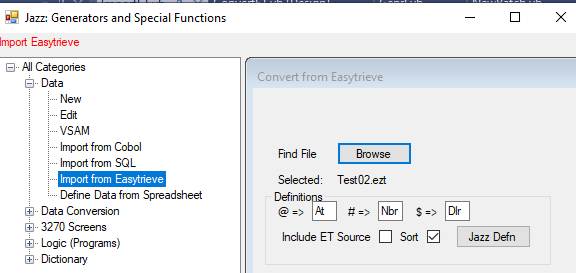
Then we click [Jazz Defn]. The whole EZT program is processed, using the EZT library section and DEFINE and HEADING statements from the program body. This results in a definition called EZT-xxxx-DATA, in this case EZT-Test02-DATA which definition will contain DEFINE statements for each file, and one or more DEFINE statements for working data. In this case the definition contains definitions for two files, and two working-storage definitions.
DEFINE EINGABE
FB [Assumed] DATA(…
DEFINE EZT-Test02-Data
DATA(…
DEFINE AUSGABE
FB [Assumed] DATA(
and
DEFINE EZT-Test02-Data1
DATA(
See Generated Jazz Definition for the complete definition. Here are some key points: -
…
DEFINE EINGABE
FB [Assumed] DATA(
GROUP1 GROUP,
TEIL1 CHAR(28),
…
End GROUP,
GROUP2 GROUP
REDEFINES EINGABE.GROUP1,
Redefinitions caused by overlapping
EZT field are handled by using GROUP REDEFINES
DATUM-GE
PIC '9999999'
HEADING 'Datum'
' ' ,
FILLER
CHAR(19),
SL-UMSATZ
PIC '99' HEADING 'UA' ' ' ,
VSNR13
CHAR(13) HEADING 'Versschein-'
'Nummer' ,
HEADING
statements are added to the field definition
…
End GROUP,
GROUP3 GROUP
REDEFINES EINGABE.GROUP1,
…
End GROUP);
DEFINE EZT-Test02-Data
DATA(
GROUP1 GROUP,
WSFLD1
CHAR(5),
WSFLD2
PIC '999',
End GROUP);
DEFINE AUSGABE
FB [Assumed] DATA(
* DEFINE NAMEX * 20 A
Invalid in EZT Definitions
GROUP1 GROUP,
…
End GROUP,
GROUP2 GROUP
REDEFINES AUSGABE.GROUP1,
FILLER
CHAR(16),
NAME CHAR(20),
The EZT program body contained a
DEFINE statement with a position
DEFINE
NAME 17 20 A
This is added to the last file, and in this case requires
a redefinition GROUP.
A-VSNR9-10
CHAR(2),
FILLER
CHAR(179),
End GROUP,
GROUP3 GROUP
REDEFINES AUSGABE.GROUP1,
…
End GROUP);
DEFINE EZT-Test02-Data1
DATA(
GROUP1 GROUP,
…
End GROUP,
GROUP2 GROUP
REDEFINES EZT-Test02-Data1.GROUP1,
…
End GROUP);
In the next section we’ll use this simpler EZT definition to discuss how each definition is converted
FILE
PERSNL FB(150 1800)
EMPNAME 17 8 A
EMP# 9 5 N
DEPT 98 3 N
GROSS 94 4 P 2
DEDUCTIONS
W 4 P 2
NET-PAY W 4 P 2
Easytrieve field definitions
EMP# 9 5 N
defines field EMP#, starting at position 9 of the input record, length 5, format N.
· Easytrieve field names can contain #, $, or @, but these are invalid in COBOL, and (mostly) in Jazz. They are converted to valid COBOL names by the substitutions specified in the Convert From Easytrieve dialog, so EMP# becomes EMPNbr. If the name has to be changed, its original name is used for a column heading.
· Jazz definitions are like COBOL or PL/I definitions, using order, and FILLER when necessary, to position fields in a record, not a numeric position. The field list is sorted into position order in an attempt to minimize the number of redefinitions.
·
5 is the length of field EMP#, and N is its type, so EMPNbr becomes PIC '99999'. Easytrieve has data types
A Alphameric.
Becomes CHAR.
B Binary. Becomes TINYINT(1 byte),
SMALLINT (2 bytes) or INTEGER (4
bytes).
N Numeric
(Display form). Becomes PIC.
P Packed. Becomes DECIMAL or MONEY. DECIMAL and MONEY have the same data format, but MONEY will be
printed with a currency symbol, e.g.
MONEY: $1,234.56
DECIMAL: 1,234.56
U Unsigned Packed. Becomes USPCKD. COBOL does not support unsigned packed data,
and treats it like CHAR, so the conversion also creates a related
field in working storage that has format DECIMAL, using
the same field name prefixed with JZ-. For example, if DEPT above were defined
DEPT 98
3 U
this would become
DEFINE PERSNL
DATA(…
DEPT USPCKD(3) [Unsigned Packed],
and a working-storage field would be defined: -
JZ-DEPT DECIMAL(7) HEADING 'DEPT',
By assigning the USPCKD field to the DECIMAL
field
EZT-EZTU-Data.JZ-DEPT = PERSNL.DEPT;
the numeric value of the unsigned packed data is available for display
and arithmetic.
An Easytrieve definition may include OCCURS, INDEX, HEADING, and MASK
·
OCCURS defines a repeating field,
e.g.
I-MULTI 36
68 A OCCURS 4 INDEX IX-A
becomes
I-MULTI(4) CHAR(68),
· INDEX is ignored. Jazz logic uses subscripts.
· HEADING is added to the field’s Jazz definition, replacing the default heading which is the field’s name extended to the column width with *--- and ---*.
· MASK becomes DPIC ‘picture’. DPIC means “Display Picture”, and can be used with numeric, DATE, and TIME fields.
Invalid Field and File Names
Easytrieve Field and File names don’t have to obey the rules of COBOL, and if an invalid name were passed unchanged to COBOL it would not compile. MANASYS and Import from Easytrieve will handle most of these situations:
File names are truncated to 8
characters, and changed if they are COBOL reserved words or aren’t valid. Thus
OUTPUT becomes OUTPUT1 (OUTPUT is a COBOL reserved word)
TEMP-1 becomes TEMP1
(COBOL file names must be valid for JCL)
Easytrieve field names can be up to 40 characters, but Jazz allows only 28 characters. Longer names will be truncated.
Characters @, #, and $ are substituted as defined by the Import from Easytrieve dialog.
Easytrieve allows a name to start with a number, e.g. 2NDNAME is a valid Easytrieve name, but it is invalid in Jazz and COBOL. Field (and file) names must start with a letter.
All these situations cause messages, but the last (2NDNAME) is not fixed for you and you should fix it by editing the Easytrieve before import and conversion.
Example: this Easytrieve Definition: -
FILE
TestHsh FB(150 1800)
Field1
1 8 A
Field2#
9 5 N
Field3@
14 5 N
Field4$
19 5 N
Field$5
24 3 N
Fie@ld6
27 3 N
F#ield7
30 3 N
F#i$l@8
33 3 N
@Field9
36 3 N
#Field10
39 3 N
$Field11
42 3 N
2ndName
45 10 A
becomes this invalid Jazz definition: -
*# Converted from
TestHsh.txt by Jazzusr at 11/02/2022 4:44:57 pm
DEFINE TestHsh
FB DATA(
GROUP1 GROUP,
Field1
CHAR(8),
Field2Nbr
PIC '99999' HEADING 'Field2#',
Field3At
PIC '99999' HEADING 'Field3@',
Field4Dlr
PIC '99999' HEADING 'Field4$',
FieldDlr5
PIC '999' HEADING 'Field$5',
FieAtld6
PIC '999' HEADING 'Fie@ld6',
FNbrield7
PIC '999' HEADING 'F#ield7',
FNbriDlrlAt8
PIC '999' HEADING 'F#i$l@8',
AtField9
PIC '999' HEADING '@Field9',
NbrField10
PIC '999' HEADING '#Field10',
DlrField11
PIC '999' HEADING '$Field11',
2ndName CHAR(10),
#007 S "2ndName" is invalid here
FILLER
CHAR(96),
End GROUP);
#148 S Field 'CHAR'
not validly defined
Missing Information
Generated definitions will need editing to add information that is not in the original: for example
· The definition above does not include DSNAME so you need to add it of you want Jazz to generate complete JCL to run programs.
· Definitions need to define the file type, and define the key fields, so that Jazz knows how to access the data.
· It’s worth adding more information to make field descriptions more complete. For example, if you change a field defined like this: -
SEX CHAR(1),
to this: -
SEX CHAR(1) CAPS CODES(M:Male,F:Female),
then SEX is not just a CHAR(1) field that can hold any single-character value, it is now a field that can only be “M” or “F” and will print as “Male” or “Female”.
Jazz
definitions may define Sequential files (type F, FB, V, VB, and U), ESDS, VSAM (= KSDS), and SQL (assumed to be DB2), as well as XIO (External
I/O, where data is processed through subprograms). Jazz definitions
may also define working data (like PERSNL-WS
above), parameters, and
various other types like screens and messages that are not relevant for batch
programs. Jazz has basic support for
DL1, but does not support IDMS, ADABAS, or other pre-relational database
formats.
The following sections deal with various situations that you may encounter with DATA/Import from Easytrieve. Skip these sections unless they are relevant to you now.
Jazz
Field and File Names
Jazz field names basically follow COBOL rules, and so names with $, #,
and @ are usually invalid, although $ and @ are used by Jazz in some specific
situations. The Import
From Easytrieve dialog sets defaults for these characters, which is why
EMP# 9 5 N
becomes
EMPNbr PIC '99999' HEADING 'EMP#',
Jazz field names (but not file names) may be COBOL reserved
words. Also, file names must
not contain characters like hyphens that are invalid in names that must be
known to z/OS. Such names will be
changed, e.g. “OUTPUT” to “OUTPUT1” (reserved word), “TEMP-1” to “TEMP1”
(contains hyphen). MANASYS makes these
changes for you.
Redefinition
Fields may redefine earlier fields within the same file, either by specifying an overlapping position, or by naming the earlier field and (optional) an offset. Here is an Easytrieve definition, with some added fields for demonstration.
FILE INFILE1 DISK VS (ES)
I-REC
01 1910 A
I-BINARY
01 06 U
I-DISP-23
05 23 A
I-DISP-23-Add
I-DISP-23 +5 6 A
I-TYPE 05
01 A
I-BR-NO
06 02 N
I-PCODE
09 04 A
I-CLIENT-PRE
13 04 A
I-CLIENT
13 08 A
I-POLICY
21 06 A
I-FLAG
27 01 A
I-ID
30 02 A
I-MULTI
36 68 A OCCURS 4 INDEX IX-A
I-MULTI-POL
I-MULTI +20 06 A
After-I-Multi 308 2 A
Add1 I-MULTI
+10 05 A
Add2 I-MULTI
+30 10 A
Add3 I-MULTI
+30 20 A
Add4 I-MULTI 2
A
This file shows two forms of redefinition. I-REC defines all 1910 bytes of the record, all the other non-highlighted fields give a position from 1 to 308, and so redefine I-REC.
The highlighted fields name a preceding field, plus (except for Add4) an offset. Thus
I-DISP-23-Add I-DISP-23 +5 6 A
specifies that I-DISP-23-Add has starting position 5 bytes offset from I-DISP-23, i.e. 10.
Working-storage fields have position W, so redefinition of working-storage fields must use this second form, as you can’t refer to a numeric position.
Import From Easytrieve produces a Jazz definition. Jazz puts as many fields as possible into GROUP1. Having reached the end of the record with some fields still undefined, it creates GROUP2. It continues with GROUP3, 4, and 5 until all fields have been handled so that a structure is created that can form valid COBOL, and defines the Easytrieve data with its correct position, length, and type. The special handling of the redefinition of the repeating field I-MULTI(4) is covered below.
*# Converted from
INFILE1.txt by Jazzusr at 20/01/2022 2:27:08 pm
DEFINE INFILE1
ESDS DATA(
GROUP1 GROUP,
I-REC CHAR(1910),
End GROUP,
GROUP2 GROUP REDEFINES INFILE1.GROUP1,
I-BINARY
CHAR(6) [Unsigned Packed],
FILLER
CHAR(2),
I-PCODE
CHAR(4),
I-CLIENT
CHAR(8),
I-POLICY
CHAR(6),
I-FLAG
CHAR(1),
FILLER
CHAR(2),
I-ID CHAR(2),
FILLER
CHAR(4),
I-MULTI-GROUP
GROUP,
I-MULTI(4)
CHAR(68),
END
GROUP,
I-MULTI-REDEF
(4) GROUP REDEFINES INFILE1.GROUP2.I-MULTI-GROUP,
Add4
CHAR(2),
FILLER
CHAR(8),
Add1
CHAR(5),
FILLER
CHAR(5),
I-MULTI-POL
CHAR(6),
FILLER
CHAR(4),
Add3
CHAR(20),
FILLER
CHAR(18),
END
GROUP,
I-MULTI-REDEF1
(4) GROUP REDEFINES INFILE1.GROUP2.I-MULTI-GROUP,
FILLER
CHAR(30),
Add2
CHAR(10),
FILLER
CHAR(28),
END
GROUP,
After-I-Multi
CHAR(2),
FILLER
CHAR(1601),
End GROUP,
GROUP3 GROUP REDEFINES INFILE1.GROUP1,
FILLER
CHAR(4),
I-DISP-23
CHAR(23),
FILLER
CHAR(1883),
End GROUP,
GROUP4 GROUP REDEFINES INFILE1.GROUP1,
FILLER
CHAR(4),
I-TYPE
CHAR(1),
I-BR-NO
PIC '99',
FILLER
CHAR(2),
I-DISP-23-Add
CHAR(6),
FILLER
CHAR(1895),
End GROUP,
GROUP5 GROUP REDEFINES INFILE1.GROUP1,
FILLER
CHAR(12),
I-CLIENT-PRE
CHAR(4),
FILLER
CHAR(1894),
End GROUP);
Repeating groups
I-MULTI was defined in Easytrieve as
I-MULTI
36 68 A OCCURS 4 INDEX IX-A
This has become
I-MULTI-GROUP
GROUP,
I-MULTI(4)
CHAR(68),
END
GROUP,
It is put into a group to allow redefinition like
I-MULTI-REDEF
(4) GROUP REDEFINES INFILE1.GROUP2.I-MULTI-GROUP,
Otherwise REDEFINES INFILE1.GROUP2.I-MULTI would have produced a Jazz message, and a COBOL compile error.
I-MULTI(4) CHAR(68) defines 272 bytes of data, so After-I-Multi, defined
After-I-Multi 308 2 A
immediately follows I-MULTI-GROUP and its
redefinitions.
The scalar groups GROUP2, GROUP3,… just ended when
there were no more fields that they could contain, but when a repeating field
like I-MULTI is redefined the redefinitions must all have the same length, in
this case 68 bytes, so FILLER is included to ensure this. Now the sections of the definition
I-MULTI-REDEF (4) GROUP REDEFINES INFILE1.GROUP2.I-MULTI-GROUP,
and
I-MULTI-REDEF1 (4) GROUP REDEFINES INFILE1.GROUP2.I-MULTI-GROUP,
ensure that references like INFILE1.Add4(JZ.IX1) refer to the first 2 bytes of I-MULTI, whatever the value of JZ.IX1.
Note also that INDEX
IX-A has been ignored.
Jazz uses subscripts, not indexes, and besides, COBOL and Easytrieve use
indexes differently, and using IX-A would lead to errors when Easytrieve
procedural logic is converted to Jazz/COBOL.
ESDS, VSAM, and Key Fields
FILE INFILE1 DISK VS (ES)
made INFILE1 an ESDS file. Other types of VS become VSAM, which is a
KSDS, so this definition
FILE OUTPUT1 DISK VS (CREATE)
O-RECORD
1 15 A
O-CLIENT
01 08 A
O-POLICY
09 06 A
O-FLAG
15 01 A
becomes
DEFINE OUTPUT1 VSAM DATA(
O-RECORD CHAR(15),
GROUP2 GROUP REDEFINES OUTPUT1.O-RECORD,
O-CLIENT
CHAR(8),
O-POLICY
CHAR(6),
O-FLAG
CHAR(1),
End GROUP);
#150
S Definition has no key field
Without a defined key, if COBOL were
generated it would not compile. There is
no information in the Easytrieve definition to define the key, but from the
Easytrieve procedural code I was able to deduce that the key was the first 14
characters of the record. I added this:
-
End GROUP,
GROUP3 GROUP REDEFINES
GROUP1,
O-KEY CHAR(14) KEY,
FILLER CHAR(1),
END GROUP);
which [Check] turns into
End GROUP,
GROUP3 GROUP REDEFINES OUTPUT1.GROUP1,
O-KEY CHAR(14) KEY,
#647 W
CAPS/LOWER option recommended
FILLER
CHAR(1),
END GROUP);
Warning message #647: this is always produced if a CHAR field has property KEY, and it has neither CAPS nor LOWER. This avoids errors, but ignore
this warning if you want to distinguish case and treat key values like “Robert”
and “ROBERT” as different records.
Instream Tables
Instream tables are used for relatively small tables that don’t change very often. If the table changes, then the only way to change it is to change the Easytrieve program and recompile it.
An Instream Table is defined like this: -
FILE MTHTAB TABLE INSTREAM
ARG 01 02 N
DESC 04 15 A
01 January
02 February
03 March
04 April
05 May
06 June
07 July
08 August
09 September
10 October
11 November
12 December
ENDTABLE
If, as here, ARG has type N and all values from 1 to the number of values are given, then a definition like this is generated
DEFINE MTHTAB TABLE DATA(
DESC
PIC '99' CODES('January','February','March','April','May','June','July','August','September','October','November','December'));[Value Length = 15]
You can choose to split this after any comma if the value is too long to display neatly in the Jazz Workbench
DEFINE MTHTAB TABLE DATA(
DESC
PIC '99' CODES('January','February','March','April','May','June','July','August',
'September','October','November','December'));[Value Length = 15]
If ARG has type A, or values are missing or out of sequence, then the CODES property is generated with paired values. This is generated when ARG is changed to A: -
DEFINE MTHTAB
TABLE DATA(
DESC CHAR(2) CODES('01':'January','02':'February','03':'March','04':'April','05':'May','06':'June','07':'July',
'08':'August','09':'September','10':'October','11':'November','12':'December'));[Value Length = 15]
#647
E CAPS/LOWER option recommended
Whichever form is generated, the
value is decoded with a SEARCH
statement. For example, this Easytrieve
FILE TEST TABLE INSTREAM
ARG 1 4 A
DESC 6 10 A
CHEM CHEMICAL
MCA MASTERCOMP
MECH MECHANICAL
MTEC MTECHNOLGY
ENDTABLE
Became
DEFINE TEST1 TABLE DATA(
DESC
CHAR(4) CAPS CODES('CHEM':'CHEMICAL','MCA ':'MASTERCOMP',
'MECH':'MECHANICAL','MTEC':'MTECHNOLGY'));
(The table name is changed to TEST1 because TEST is a COBOL reserved
word). Now, with definition
DEFINE W DATA(
WITH1
CHAR(4) VALUE 'MECH',
GIVE1 CHAR(10));
You’d write a SEARCH statement like
SEARCH TEST1 WITH WITH1
GIVING GIVE1;
Which MANASYS will change to
SEARCH(TEST1.DESC) WITH W.WITH1 GIVING W.GIVE1;
The generated logic will get the array value, by
subscript for a single-value CODES, or search for paired-values. In
both cases, MANASYS logic will check that the code value is valid, and will
assign asterisks, '**********', if the code is invalid.
External Tables
External tables are loaded from a
file when the program is executed. They
are defined like this: -
FILE TABL1 TABLE 20
ARG 1 4 A
DESC 6 10 A
FILE TABL2 TABLE (150)
ARG 1 4 A
DESC 10 40 A
For each table a Jazz definition is created for the table, and for its load file: -
DEFINE TABL1
ETABLE DATA(
GROUP1(20) GROUP,
ARG CHAR(4) TKEY,
DESC CHAR(10),
END GROUP);
DEFINE JZTABL1
FB DATA(
ARG CHAR(4),
FILLER CHAR(1),
DESC CHAR(10)) DDNAME 'TABL1';
DEFINE TABL2
ETABLE DATA(
GROUP1(150) GROUP,
ARG CHAR(4) SKEY,
DESC CHAR(40),
END GROUP);
DEFINE JZTABL2
FB DATA(
ARG CHAR(4),
FILLER CHAR(5),
DESC CHAR(40)) DDNAME 'TABL2';
The first field in the array is the key, which will have property TKEY or SKEY, added when EZT external table definitions like TABL1
and TABL2 are converted
from EZT. ImportFromEasytrieve assigns property SKEY if the table size is greater than
or equal to the size criteria, which by default is 50 (but can be changed by Configure/COBOL). SEARCH ALL is a binary search: you should
change the property to TKEY if
the table is not in ascending sequence of the key field.
The load file definition immediately follows the table definition, and
is named JZTableName, e.g. JZTABL1 and JZTABL2 respectively. It will have property DDNAME so that it uses the table name, not
the file name, to relate the file to JCL.
NOTE: in EZT it is valid to define a table with neither INSCREEN or an
integer giving the number of entries. In
this case the table will be defined using the Options Table parameter TBLMAX. However MANASYS does not have access to the
EZT Options Table, so it has been programmed to produce a message and use a
default of 1000 when it encounters something like this: -
FILE TABLE3 TABLE
ARG 1 4 A
DESC
6 10 A
This results in
*TABLE3 Neither INSTREAM nor Number. 1000 assumed
DEFINE TABLE3 ETABLE DATA(
GROUP1(1000)
GROUP,
ARG
CHAR(4) SKEY,
DESC
CHAR(10),
END GROUP);
TKEY indicates that the field is a
table key, but the table is not in any particular sequence. TABL1 was defined with
ARG
CHAR(4) TKEY,
so the Easytrieve SEARCH statement
SEARCH TABL1 WITH ARGT1 GIVING DESC1
becomes
SEARCH(TABL1.GROUP1(*)) WITH INFILE.ARGT1 GIVING EZT-ETables-Data.DESC1;
This will become
a COBOL SEARCH statement.
Similarly,
SEARCH TABL2 WITH ARGT2 GIVING DESC2
becomes
SEARCH(TABL2.GROUP1(*)) WITH
INFILE.ARGT2 GIVING
EZT-ETables-Data.DESC2;
This will
become a COBOL SEARCH ALL statement, using binary search logic, because TABL2
was defined with
ARG CHAR(4) SKEY,
SKEY indicates not only that ARG is a table key,
but that the table is sequenced by ARG, so that binary search logic is
possible.
Tables can
also be defined manually. For example,
W-TABLET W 107 A
OCCURS 4500 INDEX TAB-INDE2
T-TO
W-TABLET 4 A
T-NAMT W-TABLET +5 34 A
T-99
W-TABLET +39 1 A
T-ADR1
W-TABLET +41 34 A
T-CT
W-TABLET +75 20 A
T-ST
W-TABLET +95 2 A
T-ZP
W-TABLET +97 10 A
This converts to a Jazz definition
DEFINE EZT-LABEL01-Data
DATA(
…
W-TABLET-GROUP
GROUP,
W-TABLET(4500)
CHAR(107),
END
GROUP,
W-TABLET-REDEF
(4500) GROUP REDEFINES EZT-LABEL01-Data.W-TABLET-GROUP,
T-TO
CHAR(4) SKEY,
FILLER
CHAR(1),
T-NAMT CHAR(34),
T-99
CHAR(1),
FILLER
CHAR(1),
T-ADR1
CHAR(34),
T-CT CHAR(20),
T-ST
CHAR(2),
T-ZP
CHAR(10),
END
GROUP,
SKEY has been
added manually to the definition of T-TO.
External tables must be loaded before they are searched, typically by a ROUTINE that is executed when your program starts. If the EZT definition has
been created with MANASYS Build 326 or later the relevant logic will be
automatically created when you create your program logic (dialog
Logic/Batch). This depends on paired
table and load-file definitions created as in the example above of TABL1/JZTABL1 and TABL2/JZTABL2. If your table definition is not
created in this way and you have a definition like W-TABLET, you can use the [Lproc] button to
have Jazz create these routines for you from the table and file definitions,
both of which will be in your program (usually from the EZT-xxxxxx-Data definition created by Import from Easytrieve). See https://www.jazzsoftware.co.nz/Docs/JazzWKLProc.htm
to find out how to create load routines in this way.
SQL Data
If an EZT program has statements like
SQL INCLUDE FROM CCS.CCSAT001
SQL
INCLUDE FROM CCS.CCSAT008
then this program needs
definitions for the SQL tables CCSAT001 and CCSAT008, and your
Import-From-Easytrieve process will have added COPY statements into your
program: -
COPY CCSAT001;
COPY CCSAT008;
But where do you get these Jazz copy books
from? If they don’t already exist in
your Jazz copylib, you must generate them. You do this with dialog Import From
SQL.
If you are using a local database like DB2 LUW then
Import from SQL directly reads the relevant SYSTEM tables to find the tables
and their fields and properties. If you
are using a remote database like DB2 ZOS that you can’t directly access, you
will have configured SQL to retrieve the information it needs from DCLGEN
library. (A DCLGEN is a COBOL-format
definition of an SQL table). If necessary,
you can even get somebody to email the relevant DCLGEN to you, and convert this
with Import From COBOL. Here is a typical Jazz definition created in this way
with Input From SQL: -
*# Created from
Table:EMPLOYEE, Schema:Robertbw10, Database:Sample by Jazzusr at 11/05/2024
3:46:04 PM
DEFINE EMPLOYEE
SQL DATA(
EMPNO CHAR(6) REQUIRED KEY,
FIRSTNME VARCHAR(12) REQUIRED,
MIDINIT CHAR(1),
LASTNAME VARCHAR(15) REQUIRED,
WORKDEPT CHAR(3) DKEY 'XEMP2',
PHONENO CHAR(4),
HIREDATE DATE,
JOB CHAR(8),
EDLEVEL SMALLINT
REQUIRED,
SEX CHAR(1),
BIRTHDATE DATE,
SALARY DECIMAL(9,2),
BONUS DECIMAL (9,2),
COMM DECIMAL (9,2),
CURRENCY CHAR(3),
DEPTMGR CHAR(1),
STARTTIME TIME);
Like any other type of definition, there is a lot of
missing information. If you are just
converting an EZT program you probably won’t bother, but if you are going to
use the definition for general Jazz programming it’s worth adding missing
information as shown below: -
*# Created from
Table:EMPLOYEE, Schema:Robertbw10, Database:Sample by Jazzusr at 11/05/2024
3:46:04 PM
COPY DEPARTMENT;
DEFINE EMPLOYEE
SQL DATA(
EMPNO CHAR(6) PIC '999999' REQUIRED KEY,
FIRSTNME VARCHAR(12) REQUIRED,
MIDINIT CHAR(1),
LASTNAME VARCHAR(15) REQUIRED,
WORKDEPT CHAR(3) CAPS DKEY 'XEMP2' EXISTS DEPARTMENT.DEPTNO,
PHONENO CHAR(4) PIC '9999',
HIREDATE DATE,
JOB CHAR(8),
EDLEVEL SMALLINT
REQUIRED,
SEX CHAR(1) CAPS CODES(M:Male,F:Female),
BIRTHDATE DATE,
SALARY MONEY(9,2)
MIN 0,
BONUS MONEY(9,2) MIN 0,
COMM MONEY(9,2)
MIN 0,
CURRENCY CHAR(3),
DEPTMGR BOOLEAN,
STARTTIME TIME);
By adding PIC to the
definitions of EMPNO and PHONENO when they are validated (ACCEPT statement) non-numeric values will be rejected.
We already knew that WORKDEPT was a foreign key. By making the relationship explicit ACCEPT will check this. We’ve added CAPS also, avoiding errors when a user enters d27 instead of D27.
In SQL SEX is simply a CHAR(1) field, and could have any value. In fact, it should have value M meaning Male or F meaning Female. Adding CAPS CODES(M:Male,F:Female) documents this, allows ACCEPT to enforce it, and ensure that when it is displayed (for example, by PRINT) it is shown as Male or Female.
SALARY, BONUS, and COMM were changed from DECIMAL to MONEY. They’re still decimal fields, but will print (and display on screens) with leading currency symbols (usually $). They should never be negative, so MIN 0 is added.
DEPTMGR only had values Y meaning True and N meaning False, so it was changed from CHAR(1) to BOOLEAN.
Why did I bother to make these changes? There are two advantages: -
Firstly, it is great documentation. Every following programmer will know more about the Employee table.
Secondly, it reduces the amount of procedural code, and aids
consistency. Now PRINT(EMPLOYEE.SEX)
will print Male
or Female from all of my Jazz programs
without any explicit logic to convert M
to Male.
Easytrieve
Macros
Easytrieve
Source may contain macros. Macros may
appear in the Easytrieve Library, providing a convenient way of defining a
record layout that you can reuse. They
can also appear later, defining not only further data but also calculations and
other actions. For information on EZT
macro formats, refer to the CA-Easytrieve/Plus Reference Guide, Chapter 16.
To use a macro its name is written after %. For example
MEMBER NAME PGM0002
*---------------------------------------------------------------------*
%COPY02
JOB INPUT RECORD2
…
COPY02 is a record layout that might be used in several programs. To be used by Data/Import-From-Easytrieve it must exist in the same folder as the parent file, and have the same extension. For example, if PGM0002 was found as PGM0002.ET, this same folder must also contain COPY02.ET. The line
is replaced by the code of COPY02, which might be something like this: -
FILE RECORD2
COL1 1 4 N
COL2 1 2 A
COL3
3 2 A
Thus in
effect PGM0002 is the same as
MEMBER NAME PGM0002
*---------------------------------------------------------------------*
FILE RECORD2
COL1 1 4 N
COL2 1 2 A
COL3 3 2 A
JOB INPUT RECORD2
Macro Parameters
Easytrieve macros can have parameters, which are substituted as the macro is replaced. Parameters are defined by a MACRO statement, and may be positional or keyword. If keyword parameters are included the number of positional parameters is given after the macro name. %COPY03 is an example which has one positional and one keyword parameter: -
MACRO 1 Filename Type FB
FILE &Filename &Type
COL1 1 4
N
COL2 1 2
A
COL3
3 2 A
The macro
reference gives values for the parameters: -
MEMBER NAME PGM0003
*---------------------------------------------------------------------*
%COPY03 FILE1 TYPE FB
JOB INPUT FILE1
This is
equivalent to
MEMBER NAME PGM0003
*---------------------------------------------------------------------*
FILE FILE1 FB
COL1 1 4
N
COL2 1 2
A
COL3 3 2 A
JOB INPUT
FILE1
Parameter substitution
ends at the end of the macro (e.g., the end of COPY03.ET in this case) or when a MEND statement is encountered, whichever
comes first.
Jazz Definitions – more features
Convert-from-Easytrieve can produce basic Jazz
definitions with formats DECIMAL, CHAR, and MONEY
Here is the definition of file IN1: -
DEFINE IN1
VB DATA(
Region DECIMAL(3),
District DECIMAL(3),
Name CHAR(40),
SalesThisMonth MONEY(7,2),
SalesYTD MONEY(7,2),
BillingCycle LIKE
Types.Month,
DateCommenced
DATE DPIC 'dd mmm yyyy')
And here is
the beginning of the report produced by Program IN1R
Region District
*-----------------Name-----------------* *SalesThisMonth-* *----SalesYTD---*
BillingCycle DateCommenced
1
1 REEDE, Phillip $468.55 $4,685.50 Oct 28 Feb 2018
Numeric Fields
Region,
District, SalesThisMonth, and SalesYTD are all numeric fields, and so are
printed right-aligned with their heading which, in the absence of a HEADING property in the DEFINE or PRINT statement, is the field name.
Region and
District are 2-byte packed numbers: in
Jazz
DECIMAL(3),
in COBOL PIC S9(3)
COMP-3. Allowing for a negative sign, 4
characters are needed to print these fields, but the column width needs to be
wider to accommodate the heading.
SalesThisMonth
and SalesYTD are also packed decimal, in COBOL PIC S9(5)V9(2) COMP-3, but have type
MONEY so that they print with a leading
currency sign. Because they are totalled
the column needs to be wide enough to allow for the maximum value so there’s
space for extra digits and so the columns are quite wide, causing the headings
to be formed by extending the field name with hyphens and then asterisks to
mark the column boundaries.
Easytrieve
2 byte Binary fields are SMALLINT in Jazz, 4 byte Binary fields are INTEGER, which are also numeric fields
handled like Region etc. Single byte
Binary fields become TINYINT fields, which can have values from
0 to 255 but can’t be negative. Jazz has
logic that allows TINYINT fields to be used as numbers in
arithmetic as to COBOL a TINYINT field is stored as PIC X and
arithmetic would not normally be possible.
Easytrieve
Numeric fields, like DEPT 98 3 N, are display-form numbers, having
type like PIC '999'. They will be printed
right-aligned, like other numeric fields.
String Fields
Name has
type CHAR(40), in COBOL PIC X(40), in Easytrieve 40 A.
String fields are left aligned under their column heading, which, as
before, is the field name extended with hyphens and blanks.
Other Field Types
MANASYS
Jazz supports many more field types. In1 shows two of these: -
DateCommenced DATE
DPIC 'dd mmm yyyy'. DATE fields hold date values in format
yyyymmdd, i.e. the 28th May 1963 would be a number with value
19630528. You may encounter these when
you are using MANASYS Jazz with data from DB2, which supports this format. You will probably use DPIC to control the format with which
they are displayed.
BillingCycle LIKE
Types.Month illustrates both indirect definitions, and a
field defined with CODES.
LIKE obviously means that BillingCycle
has the same format as Types.Month, and
the definition of IN1 will have been preceded by COPY Types; If we look at the definition of Types we’ll
see that Month is defined: -
Month CODES(Jan,Feb,Mar,Apr,May,Jun,Jul,Aug,Sep,Oct,Nov,Dec),
Month is a
single-byte number with values in the range 0 to 255 (i.e. TINYINT), with 1 meaning Jan. As you see from the report line, 10 is
printed as Oct
You can define fields of any format with CODES.
For example
SEX CHAR(1) CODES(M:Male,F:Female),
Using this
feature in the definition will avoid the need to write logic to convert the
code value into its meaning. Invalid
code values will be printed as asterisks.
Explicit Display Formats
You can
control the format of numbers and dates explicitly with DPIC, meaning “Display Picture”. DPIC is basically a COBOL PICTURE, as is the
Easytrieve MASK. As far as I know, both
Easytrieve and Jazz follow the same rules, but if not, you can easily edit the DPIC value into the correct format for
Jazz.
Field Headings
When you don’t want the field name to be the field heading, use HEADING: -
EMPNbr PIC '99999' HEADING 'EMP#',
Appendices
1 Example Test02.ext
This is a more complete listing of the program, with a complete library section, and all the HEADING statements of the original. However I’ve still omitted the procedural logic that is ignored by Import from Easytrieve
FILE LISTEX PRINTER
FILE EINGABE
TEIL1 001 028
A
DATUM-GE 001 007
N
SL-UMSATZ 027 002
N
VSNR 029 020
A
VSNR13 029 013
A
VSNR1-2 VSNR 002
A
VSNR3 VSNR +2 001
A
VSNR4-10 VSNR +3 007
A
VSNR11 VSNR +10 001
A
VSNR12-13 VSNR +11 002
A
TEIL2 049 001
A
SL-RETOURE 049 001
A
BETRAG-DM 050 006
P 2
GEBUEHR-DM 056 003
P 2
BETRAG-EUR 059 006
P 2
GEBUEHR-EUR 065
003 P 2
TEIL3 068 132
A
WKZ 068 003
A
*
WSFLD1 W 5 A
WSFLD2
W 3 N
FILE AUSGABE
A-TEIL1 001 028
A
A-VSNR 029
020 A
A-VSNR1 029 001
A
A-VSNR2-8 030 007
A
A-VSNR9-10 037 002
A
A-TEIL2 049 001
A
A-BETRAG-DM-VZ 050
001 A
A-BETRAG-DM 051
011 N 2
A-GEBUEHR-DM-VZ 062
001 A
A-GEBUEHR-DM 063
005 N 2
A-BETRAG-EUR-VZ 068
001 A
A-BETRAG-EUR 069
011 N 2
A-GEBUEHR-EUR-VZ 080
001 A
A-GEBUEHR-EUR 081
005 N 2
A-TEIL3 086 132
A
*
L-BETRAG-DM W
008 N 2 MASK 'ZZZ.ZZ9,99'
L-GEBUEHR-DM W
005 N 2 MASK 'ZZ9,99'
L-BETRAG-EUR W
008 N 2 MASK 'ZZZ.ZZ9,99'
L-GEBUEHR-EUR W
005 N 2 MASK 'ZZ9,99'
ZAEHLER W 005
N MASK 'ZZZZ9'
GES-BETR-EUR-POS W
008 N 2 MASK 'ZZZ.ZZ9,99' VALUE
0
GES-GEBR-EUR-POS W
005 N 2 MASK 'ZZ9,99' VALUE 0
GES-BETR-EUR-NEG W
008 N 2 MASK 'ZZZ.ZZ9,99' VALUE
0
GES-GEBR-EUR-NEG W
005 N 2 MASK 'ZZ9,99' VALUE 0
L2-VZ1 W 001
A
L2-VZ2 W 001
A
L2-VZ3 W 001
A
L2-VZ4 W 001
A
JOB INPUT
EINGABE
*
ZAEHLER =
ZAEHLER + 1
* Job
EZTDEF Test
DEFINE
NAME 17 20 A
DEFINE
NAME2 W 20 A
DEFINE
NAME2A NAME2 1 A
DEFINE
NAMEX * 20 A
…
REPORT LISTE1 LINESIZE 80 SPACE 1 PRINTER LISTEX
…
HEADING
DATUM-GE ('Datum' ' ')
HEADING
SL-UMSATZ ('UA' ' ')
HEADING
VSNR13 ('Versschein-'
'Nummer')
HEADING
SL-RETOURE ('R' ' ')
HEADING
A-BETRAG-DM-VZ (' ')
HEADING
L-BETRAG-DM (' Betrag' '
in DM')
HEADING
A-GEBUEHR-DM-VZ (' ')
HEADING
L-GEBUEHR-DM ('Gebühr' 'in
DM')
HEADING
A-BETRAG-EUR-VZ (' ')
HEADING
L-BETRAG-EUR (' Betrag' '
in EUR')
HEADING
A-GEBUEHR-EUR-VZ (' ')
HEADING
L-GEBUEHR-EUR ('Gebühr' 'in
EUR')
HEADING
WKZ ('WKZ' ' ')
…
REPORT LISTE2 LINESIZE 80 SPACE 4 PRINTER LISTEX
…
HEADING
ZAEHLER ('Anzahl' ' ' ' ')
HEADING
GES-BETR-EUR-POS ('Gesamt-' 'betrag in EUR' 'positiv')
HEADING
GES-BETR-EUR-NEG ('Gesamt-' 'betrag in EUR' 'negativ')
…
2
Generated
Jazz Definition
This is the
complete definition generated for program Test02
*# Converted from
Test02.ezt by JAZZUSR at 23/09/2022 9:44:35 AM
*-------------
*DEFINE LISTEX PRINTER
DEFINE EINGABE
FB [Assumed] DATA(
GROUP1 GROUP,
TEIL1 CHAR(28),
VSNR CHAR(20),
TEIL2 CHAR(1),
BETRAG-DM MONEY(11,2),
GEBUEHR-DM MONEY(5,2),
BETRAG-EUR MONEY(11,2),
GEBUEHR-EUR
MONEY(5,2),
TEIL3 CHAR(132),
End GROUP,
GROUP2 GROUP
REDEFINES EINGABE.GROUP1,
DATUM-GE
PIC '9999999'
HEADING 'Datum'
' ' ,
FILLER
CHAR(19),
SL-UMSATZ
PIC '99' HEADING 'UA' ' ' ,
VSNR13
CHAR(13) HEADING 'Versschein-'
'Nummer' ,
FILLER
CHAR(7),
SL-RETOURE
CHAR(1) HEADING 'R' ' ' ,
FILLER
CHAR(18),
WKZ CHAR(3) HEADING 'WKZ' ' ' ,
FILLER
CHAR(129),
End GROUP,
GROUP3 GROUP
REDEFINES EINGABE.GROUP1,
FILLER
CHAR(28),
VSNR1-2
CHAR(2),
VSNR3 CHAR(1),
VSNR4-10
CHAR(7),
VSNR11
CHAR(1),
VSNR12-13
CHAR(2),
FILLER
CHAR(158),
End GROUP);
DEFINE EZT-Test02-Data
DATA(
GROUP1 GROUP,
WSFLD1
CHAR(5),
WSFLD2
PIC '999',
End GROUP);
DEFINE AUSGABE
FB [Assumed] DATA(
* DEFINE NAMEX * 20 A
Invalid in EZT Definitions
GROUP1 GROUP,
A-TEIL1
CHAR(28),
A-VSNR
CHAR(20),
A-TEIL2
CHAR(1),
A-BETRAG-DM-VZ
CHAR(1) HEADING ' ' ,
A-BETRAG-DM
PIC '99999999999',
A-GEBUEHR-DM-VZ
CHAR(1) HEADING ' ' ,
A-GEBUEHR-DM
PIC '99999',
A-BETRAG-EUR-VZ
CHAR(1) HEADING ' ' ,
A-BETRAG-EUR
PIC '99999999999',
A-GEBUEHR-EUR-VZ
CHAR(1) HEADING ' ' ,
A-GEBUEHR-EUR
PIC '99999',
A-TEIL3
CHAR(132),
End GROUP,
GROUP2 GROUP
REDEFINES AUSGABE.GROUP1,
FILLER
CHAR(16),
NAME CHAR(20),
A-VSNR9-10
CHAR(2),
FILLER
CHAR(179),
End GROUP,
GROUP3 GROUP
REDEFINES AUSGABE.GROUP1,
FILLER
CHAR(28),
A-VSNR1
CHAR(1),
A-VSNR2-8
CHAR(7),
FILLER
CHAR(181),
End GROUP);
DEFINE EZT-Test02-Data1
DATA(
GROUP1 GROUP,
FILLER CHAR(8),
L-BETRAG-DM PIC
'99999999' DPIC
'ZZZ.ZZ9,99' HEADING
' Betrag'
' in DM'
,
L-GEBUEHR-DM PIC
'99999' DPIC 'ZZ9,99' HEADING 'Gebühr' 'in DM' ,
L-BETRAG-EUR PIC
'99999999' DPIC
'ZZZ.ZZ9,99' HEADING
' Betrag'
' in EUR'
,
L-GEBUEHR-EUR PIC
'99999' DPIC 'ZZ9,99' HEADING 'Gebühr' 'in EUR'
,
ZAEHLER PIC
'99999' DPIC 'ZZZZ9' HEADING 'Anzahl' ' ' ' ' ,
GES-BETR-EUR-POS PIC '99999999' DPIC 'ZZZ.ZZ9,99' VALUE 0 HEADING 'Gesamt-' 'betrag in EUR' 'positiv'
,
GES-GEBR-EUR-POS PIC
'99999' DPIC 'ZZ9,99' VALUE 0,
GES-BETR-EUR-NEG PIC '99999999' DPIC 'ZZZ.ZZ9,99' VALUE 0 HEADING 'Gesamt-' 'betrag in
EUR' 'negativ' ,
GES-GEBR-EUR-NEG PIC '99999' DPIC 'ZZ9,99' VALUE 0,
L2-VZ1 CHAR(1),
L2-VZ2
CHAR(1),
L2-VZ3 CHAR(1),
L2-VZ4 CHAR(1),
NAME2 CHAR(20),
End GROUP,
GROUP2 GROUP
REDEFINES EZT-Test02-Data1.GROUP1,
FILLER
CHAR(69),
NAME2A
CHAR(1),
End GROUP);
#092 I GROUP2 is
shorter than GROUP1