
MANASYS
Jazz Build 16.4.256
Enhances Easytrieve Conversion
Summary
Previously MANASYS converted simple Easytrieve data
definitions, but converting Easytrieve logic into Jazz used manual editing. Often simple, but not always.
Now Import
from Easytrieve converts a wider range of Easytrieve file and field formats,
and MANASYS implements the Easytrieve Conversion Notepad, a modified Jazz
Workbench that will do most of the work for you. Converting an Easytrieve program is now easy
and quick.
Detail
1.
Dialog
New/Data/Import from Easytrieve now handles file types ESDS and Instream
Tables, as well as the previous formats of PSAM (F, FB, V, VB, and U) and VSAM
(=KSDS). Field definitions can specify
relative positions, and use OCCURS, HEADING, MASK, and VALUE.
2. Dialog New/Logic/Batch has a new
option Enable EZT Conversion, and Start and Finish textboxes to be used with
JOB statements like
JOB INPUT
PERSNL FINISH LAST-REC
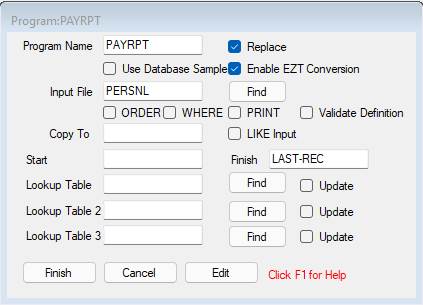
If checked, the Jazz Workbench opens with a [EZT Conv] button, and the program
will be generated with markers to show where the Easytrieve Conversion Notepad
should place COPY statements, general logic, and procedures.
PROGRAM PAYRPT
BATCH EZT;
*
You may need to edit these statements
COPY PERSNL;
*#
Copy Files here ==>
PROCESS PERSNL;
*#Copy
Process logic here ==>
END PROCESS
PERSNL;
PERFORM LAST-REC;
*#Copy
Routines here ==>
#476 S No ROUTINE for
PERFORM LAST-REC
3. When [EZT Conv] is clicked
the Easytrieve Conversion Notepad, a Jazz Workbench modified for Easytrieve conversion,
opens, and Easytrieve code is copy/pasted into this.
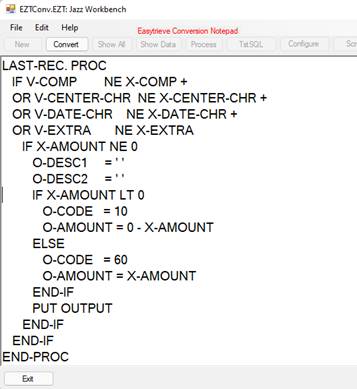
Click [Convert] to change its format from Easytrieve to
Jazz.
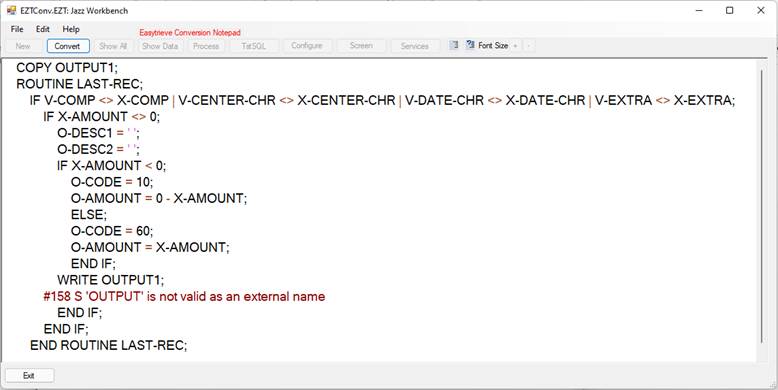
This automatic conversion combines multi-line Easytrieve
statements into one line, and puts semicolons at their end. PROC becomes ROUTINE, PUT becomes WRITE, and issues
such as the use of filename OUTPUT (invalid in both Jazz and COBOL) are
handled. We may be asked to do some
simple edits (for example to handle loop control or a complex condition). Then click [Exit] and reply [Yes] and the
converted code will be copied into the Jazz program at
the relevant markers.
These new features are fully described in the Help
page https://www.jazzsoftware.co.nz/Docs/JazzUGEasytrieve.htm, and
the two linked pages https://www.jazzsoftware.co.nz/Docs/JazzUGEZTData.htm
and https://www.jazzsoftware.co.nz/Docs/JazzUGEZTLogic.htm
Getting the Latest
Build
You’ll get this build automatically when Download Jazz is clicked.
Existing users: if you’re running MANASYS Jazz from a saved shortcut, check that you’re running build #256 by looking at Help/About, or the line 4 comment of the generated COBOL. If you have a saved shortcut to the previously-loaded version then this may continue to run the old version.
What Next? Planning for the Next Release
We’re never short of ideas, but the important ideas are yours. What would you like us to do next? Every release is an opportunity to rethink and reset, so there’s never a better time to tell us what enhancements you’d like to see. Please let us know your priorities and suggestions for further development.
Robert Barnes
CEO, Jazz Software Ltd
Skype: Robert.Barnes3
LinkedIn linkedin.com/in/robert-barnes-5b833a
IBM PartnerWorld member