The TPRINT
Statement
TPRINT is like a PRINT statement, but without implied column headings. It is used within a Report Routine to define print lines to be printed at the beginning of every page. A Report Routine is created from Easytrieve conversion when you convert a Report, and select [No] in answer to dialog.
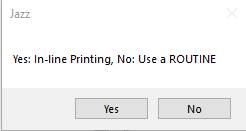
The EZT TITLE statements
become Jazz TPRINT statements. TPRINT is only valid within such routines, and it is not
valid within a program that
uses PROGRAM xxx
REPORT;
Statement Format
TPRINT DATA(data list) [REPORT(nbr)] [FOOT];
The first item of the data list defines the
line for this title, and must be a number from 1 to (PAGESIZE – nbr
of lines required by PRINT statements). PAGESIZE may be specified by a REPORT statement. The default value is 60 if there is no REPORT statement.
Statement OPTIONS
DATA
DATA is the
most important option of the TPRINT statement
as it defines which fields are to be printed.
You will normally omit the keyword DATA, writing
TPRINT (Nbr1, Item1, Item2, item3);
rather than
writing
TPRINT Nbr1 DATA(Item1, Item2, item3);
If DATA is written
explicitly, then it does not have to be the first option of the TPRINT statement.
The data
list consists of one or several items separated by commas. Items may be
·
Title
Number. Required as the first item.
·
Field references, e.g. Customer.Name
·
String
constants, e.g. 'xxxx'.
·
Numbers
and decimal numbers
Data Item Options
Items can
have options: -
·
PIC 'picture'
·
MID | COL | RCOL
PIC
You can specify an explicit layout for data if
you do not want to use the defaults provided by Jazz. For example,
Customer.
The PIC values follow
the rules defined for defining data. Click here for these rules, and look at PIC and DPIC in particular.
For numeric fields the value that you provide
should be a valid COBOL PICTURE clause, and should be appropriate for the data. Jazz provides only limited checking: whereas
the default pictures will accommodate the maximum values that the field can
hold and won’t put an alphabetic picture with numeric data or vice versa, Jazz
does not check for these possible errors with explicit PIC clauses.
Formatting of DATE, BOOLEAN, and Coded fields is not implemented yet, so you will need to format
the fields into a suitable CHAR field and refer to this.
For DATE fields the PIC value should define a date
format, e.g.
Customer.Commenced PIC 'dd MMM yyyy'
BOOLEAN fields and fields with CODES will print as their value, for
example
DEPTMGR BOOLEAN,
This
defines a single-character field with value 'Y' or something else, but its value
will be printed as 'True' or 'False'. Similarly
SEX CHAR(1) CAPS CODES(M:Male, F:Female),
will
print as 'Male' or 'Female'
MID, COL, RCOL
Use these to specify the starting (leftmost) or
finishing (rightmost) column of the data item. MID may be given only once, and
specifies that the item is placed in the middle of the line. The item must not be numeric. COL specifies the starting position of the item,
and should be used for non-numeric items.
RCOL specifies the rightmost character of the item,
and is used for numeric items. In the absence of any MID, COL, or RCOL option,
the item is places in the next available position.
Items may
not overlap, and the list of items must fit within the line width.
REPORT(nbr)
Because you
will have written the TPRINT
statement within a Report Routine, this will be added for you. All the TPRINT
statements within a routine will have the same REPORT value.
FOOT
Specifies that this TPRINT
will also be printed as a footer. This
option is only valid for the TPRINT
for line 1.
The
following TPRINT statement is equivalent to the default title that will be
printed at the top and bottom of each page: -
TPRINT (1, 'Printed at ',JAZZ.$Today, 'Program Aanexml2'
MID, 'PAGE' COL(121), JAZZ.$PAGENBR) FOOT;