
MANASYS Jazz Build 15.1.187
Build 187 is a relatively minor enhancement from 15.1.185.
1. Substrings
Jazz now implements substring references, using a syntax that is essentially
the same as COBOL’s address modification: -
W.VName = W.Name(W.SI:W.SL) && '*' && W.ShortName(3:3) && '*' && W.Name(20:*);
As with COBOL, this refers to part of the field by specifying the start position and length. Either or both of start and length may be variables, and * means “to the end”. The references are fully checked: at compile time if possible, but with variables the values are constrained so that it is not possible to refer to addresses outside the base character field, avoiding error possibilities. Click here to see the complete rules of Substring References.
2. PRINT …. FIELDTABLE can now include constants
FIELDTABLE is an option intended to assist debugging, printing each field on a new line giving its name, length, and value. There were a large number of test cases required for the feature above, and so we added the ability to print string constants to help us identify which test set we were looking at. Here’s an example showing how we used it: -
W.VName
= W.NameA(2)(5:2) && '*' && W.ShortName(3:3);
[2.2]
004900* W.VName = W.NameA(2)(5:2) && '*' && W.ShortName(3:3); [2.2] substr2004910 MOVE SPACES TO JZD-VName OF W. substr2004920 STRING NameA OF W (2) (5:2) '*' ShortName OF W (3:3) substr2004930 DELIMITED BY SIZE INTO JZD-VName OF W ON OVERFLOW EXIT substr2004940 END-STRING. substr2004950 MOVE 5 TO JZL-VName OF W. substr2PRINT ('2.2', W.NameA(*), W.ShortName, W.VName) FIELDTABLE;
0Field Name PR-LTH VALUE Text24-1 : 3:2.2* W.NameA(1) : 10:ABCDEFGHIJ* W.NameA(2) : 10:KLMNOPQ * W.NameA(3) : 10:RSTUVWZYZ * W.ShortName: 9: #ABC# * W.VName : 5:OP*#A*
Click here to see the rules of PRINT statements, including PRINT …. FIELDTABLE.
3. Comment Out/In
Also
inspired by our own needs in managing the test scripts for the Subscript
feature, we’ve added the ability to comment a section of code out of your Jazz
program, or back in again. The workbench
now has 2 new buttons as shown.
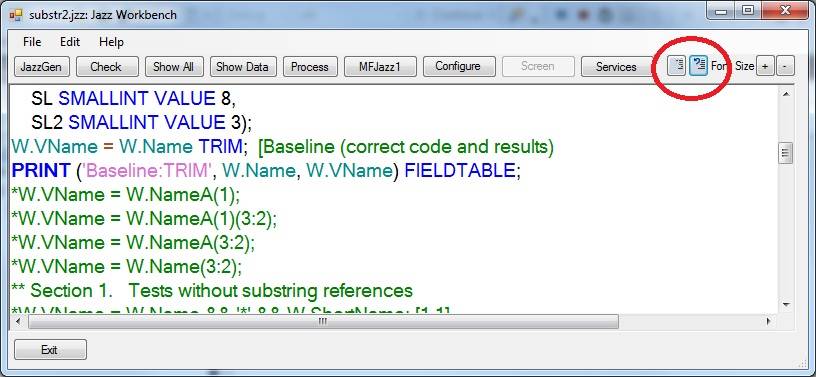
Select part
of the program and click the left button and an asterisk is placed at the left,
making the line a comment. Click the
right button and the asterisk, if present, is removed. Thus Jazz now behaves like Visual Studio and
other IDE’s, giving you a convenient way to
temporarily remove part of your program.
Please contact us if you want more details about the changes, if you have any questions about Jazz that are not quickly answered from our web site, or if you want to arrange access to an evaluation copy of MANASYS Jazz.
Robert Barnes
CEO, Jazz Software Ltd
phone +64-9-418 4415
mobile +64-27-459 2702
Skype: Robert.Barnes3
LinkedIn linkedin.com/in/robert-barnes-5b833a
IBM PartnerWorld member