The
COPY
Statement
To include pre-written Jazz code in a program.
Synonyms USE,
INCLUDE, IMPORT
FORMAT
COPY
code-name
[TYPE
(type-definition)]
[NAME new-name]
[JAZZ]
;
The COPY statement causes the named code to be copied into
the Jazz program from the Jazz Copy Library (refer to the Workbench’s
Configuration Window). The code must be one or more complete Jazz statements.
COPY may include further COPY statements. For example: -
COPY
AllTables;
might retrieve this code: -
COPY
Table1;
COPY
Table2;
COPY
Table3;
COPY is of course very similar to COBOL’s COPY statement, but it has a few differences that make it more flexible.
Firstly, COPY will not copy code that’s already been copied. For
example
COPY
Table1;
…
COPY
Table1;
The second COPY Table1; statement will be ignored. The advantage of this is that it is possible to include one COPY within another without the risk of this causing errors. For example, here a COMMAREA (CICS Communication Area) includes a copy of the CUSTF record that was read by the enquiry program. The COMMAREA definition is written: -
COPY Custf;
DEFINE COMMAREA TYPE (COMMAREA) DATA(
Function CHAR(1) VALUE ‘E’ VALIDVALUES (‘E’, ‘U’, ‘A’, ‘D’),
SaveCustf LIKE Custf.*);
Now it doesn’t matter whether or not there is already a definition of CustF within the program: the first will be used, and the second harmlessly discarded.
Another difference is that copy code can include both definition and imperative statements. Jazz definitions don’t have to be separated into a Data Division, the only rule is that they must precede any reference to their data. So you could write in one copy book: -
DEFINE Record …;
IF Record.Code = “first” THEN
statements to initialize Record
END IF;
A third difference is that you can change the name of the record, and the definition type, by adding TYPE and NAME options to the statement.
Show COPY Code
Normally
you don’t see the code that is retrieved with COPY, although Jazz processes it
(for example, creating data definitions that your program can use) as if it
were normal code. In Configuration you can click the option “Show Copy Code”: -
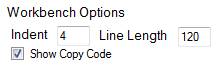
The Copy
Code is now displayed in your program, with a grey background: -
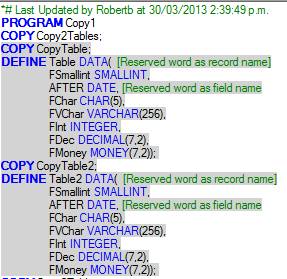
(NB: in
this example “Copy2Tables;” causes “Copy Table” and “Copy Table2” to be
included), which results in the actual definitions of Table and Table2 being
included).
Changing Copy Code
You should
not change the copy code from within this program. While you can change any of
the grey lines, any changes you make will be lost as soon as the program is
re-processed as COPY will retrieve another copy of the copy book, restoring the
original text. You can easily change the copy book with another workbench
session: just right-click on the COPY statement and another session will
open. If you make changes and return to
the parent session then the new record layout will be used when you next
[Check] or [Process] the program.
OPTIONS
JAZZ
A Jazz
program (extension .jzz) starts with some standard definitions of COBOL
figurative constants and functions, and some Jazz standard definitions. These are inserted from Jazz, not from the
normal COPY library (Cpylib).
When you
are editing a copy book (extension .jzc) these standard definitions are not
included again, and [Show all] won’t show any hidden lines unless COPY
statements are present. If the copy book
includes references to the standard definitions then you can include
COPY COBOL
JAZZ;
to include them. JAZZ causes the copy book COBOL to be read from Jazz instead of Cpylib.
NAME and TYPE
This allows
you to use a definition with another name. For example,
COPY record1 NAME(Save)
renames the
next DEFINE statement to “Save”, so that it is as if COPY Record1 caused code
DEFINE Save TYPE(VSAM) DATA(
Field1 …,
Field2 …);
to be
included in your program. You can thus create several record areas with the
same layout.
NAME is
often used with the TYPE option, which substitutes the TYPE option. For
example, suppose that you need to save a previous version of RECORD1. You write
COPY record1;
COPY Record1 NAME(SaveRecord)
TYPE(WorkingStorage);
The NAME
and TYPE option apply only to the first DEFINE statement encountered within the
COPY statement. They do not apply to DEFINE statements following the COPY
statement, or in lower-level COPY statements (e.g. if the COPY includes COPY).
NAME and
TYPE options only apply when the first statement of the code retrieved from the
library is a DEFINE statement. The options will not apply to following DEFINE
statements, nor to DEFINE statements that follow another COPY statement (as
when COPY brings in COPY statements).